Set the Gang Drill
It is used to add and arrange drills and set related parameters.
Before setting the gang drill, make sure gang drill has been enabled in NcConfig software.
Operations about drill include the following:
 Select: select the target drill.
Select: select the target drill. Spindle: add a spindle.
Spindle: add a spindle. Vertical drill: add a vertical drill to cut vertical holes.
Vertical drill: add a vertical drill to cut vertical holes. Horizontal drill (up and down): cut side openings in front of or behind the actual position.
Horizontal drill (up and down): cut side openings in front of or behind the actual position. Horizontal drill (right and left): cut side openings in the right/left of the actual position.
Horizontal drill (right and left): cut side openings in the right/left of the actual position.
To set the gang drill, do the following:
To open Drill page, do one of the following:
- In Welcome page, click Drill.
- In the menu bar, click View → Drill.
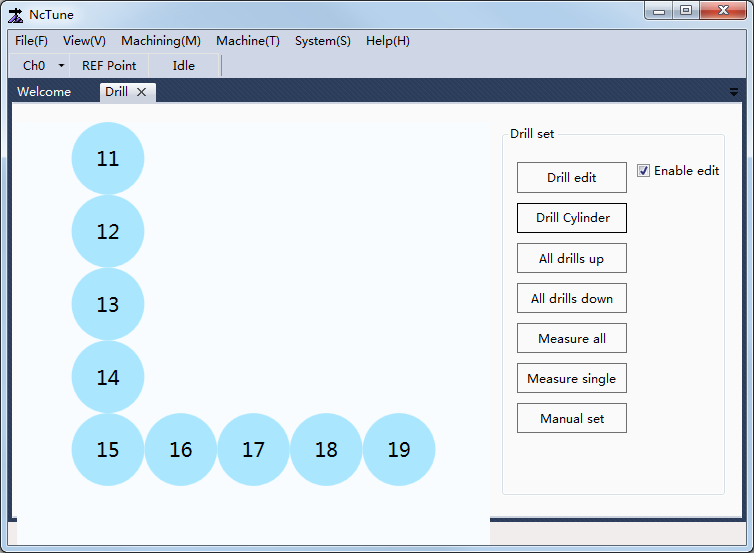
In the upper right corner, check Enable edit.
Click Drill edit. Drill edit dialog box pops up:
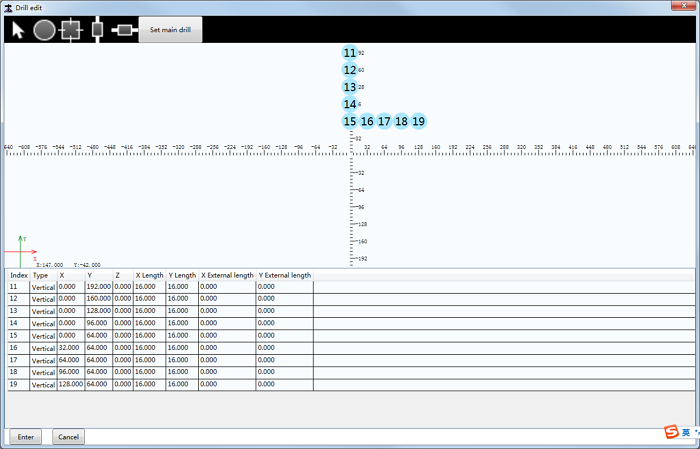
In the upper area, select a drill type and add a drill.
Optional: To move the target drill, press the mouse wheel and drag the target drill to the target position and release the mouse wheel.
Set the following parameters for the target drill:
- X, Y and Z: The offset of drill or spindle in X-axis / Y-axis / Z-axis direction.
- X / Y length: The size of each drill, except horizontal drills.
- X / Y extended length: The size of each horizontal drill.
- Port: The logic address of the drilling cylinder.
In Drill page, click Drill Cylinder.
Optional: To close all drills, click All drills up.
To open all drills, click All drills down.
Optional: To measure tool offsets of all drills in Z-axis direction, click Measure all.
To measure the tool offset of the target drill, click Measure single.