Check Logs
It is used to check different types of logs that record important operations and system events after this startup and historical logs for troubleshooting.
To check logs, do the following:
To open Log page, do one of the following:
- In Welcome page, click Log.
- In the menu bar, click View → Log.
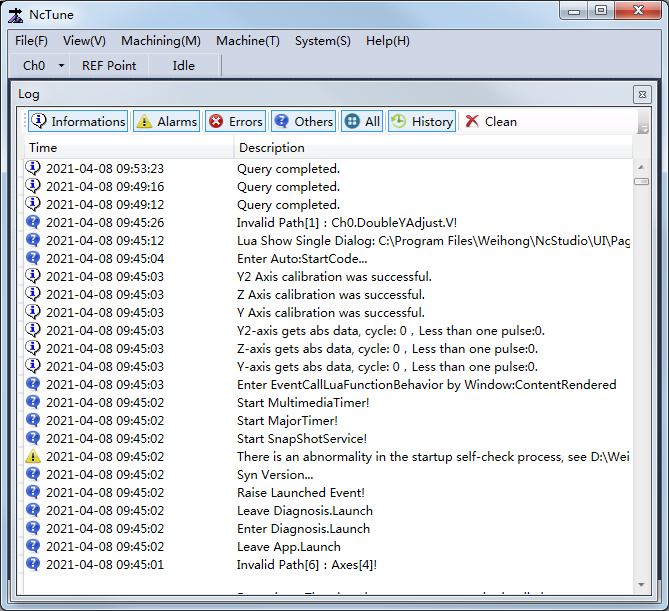
Check different types of logs:
Click Information. Logs with icon
 about running status show.
about running status show.Click Alarms. Warnings with icon
 show.
show.Click Errors. Errors with icon
 show.
show.Click Others. Logs with
 about operation steps and internal codes show.
about operation steps and internal codes show.Click All. The corresponding logs that generate after this startup show.
Click History. Logs since the installation of the software show.
Optional: To clear logs, click Clear.
Note: Please regularly clear logs. Otherwise, too many log files will slow down the system.