Set Parameters for the Tool Magazine
Before setting parameters for the tool magazine, make sure multi-cylinder configuration is not enabled.
Note: Please execute this operation in the help of the technician.
To set parameters for the tool magazine, do the following:
In the upper right corner of the main interface of NcStudio software, click the hamburger menu
 → Tool Magazine Parameter. Tool Param dialog box pops up:
→ Tool Magazine Parameter. Tool Param dialog box pops up: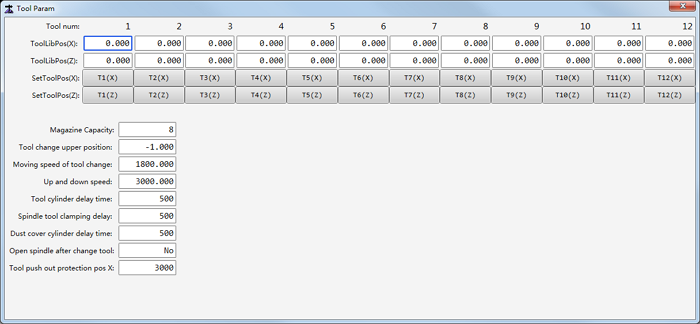
In Magazine Common Parameter area, set the following parameters:
- Magazine capacity: the total number of tools in tool magazine.
- Tool change upper position: the upper position of Z-axis to change a tool.
- Speed in tool change: the spindle speed during tool change.
- Speed of Z-axis: the speed for Z-axis moving to the upper / lower position during tool change.
- Magazine cylinder delay: the delay time to turn on the magazine cylinder.
- Spindle tool clamp delay: the delay time to clamp / unclamp tool.
- Dustcover cylinder delay: the delay time for the dustcover up and down.
- Open spindle after tool change: whether to turn the spindle on after tool change.
- X safe position: it is used to judge if the current machine coordinate of X-axis is less than this parameter.
To set the current position to the position of the tool magazine, modify the value of parameter ToolLibPos(X/Z), and click the corresponding button of SetToolPos(X/Z).