Configure Devices
You can freely configure Lambda terminal board and the extended terminal board.
To configure devices, do the following in the main interface of NcConfig software:
In Configuration page in the left, click NcStudio → Hardware Connection and Configuration.
Click Topology Configuration, and right click to choose Edit Topology. Topology Configuration dialog box pops up:
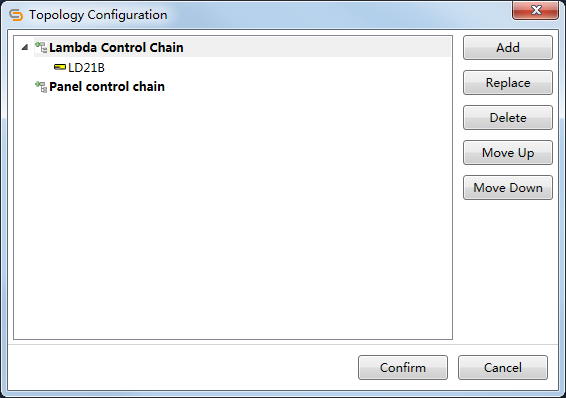
Configure terminal boards based on your needs:
- To add the target terminal board, click Add.
- To replace the target terminal board, click Replace.
- To Delete the target terminal board, click Delete.
- To change the order of terminal boards, click Move Up / Move Down.
Click Confirm.