Set Port Mapping
It is used to make sure that the physical address is the same with the logic address.
To set port mapping, do the following:
In Configuration page in the left, double click Port Mapping. Port Mapping page shows:
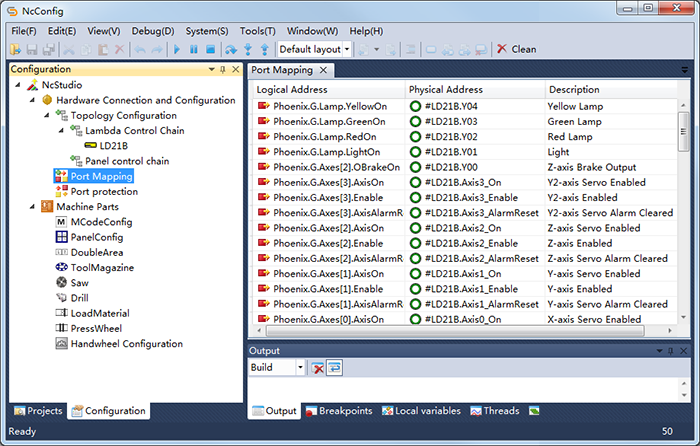
Double click the target port in PhysicalAddress column, and select the target Lambda terminal board and port.
To save the modification, do one of the following:
- In the menu bar, click
 .
. - Close the Port Mapping page, and click Yes in the popup.
If the modification is not saved, sign * shows in the page name.
- In the menu bar, click