Set Technics
It is used to set parameters for different technic types, so as to improve machining accuracy and efficiency.
Technic types include the following:
Cutting: used to cut boards.
Wood: Carve patterns in the boards.
To set technics, do the following:
To switch to Craftsmanship window, in the function window area, click Craftsmanship:
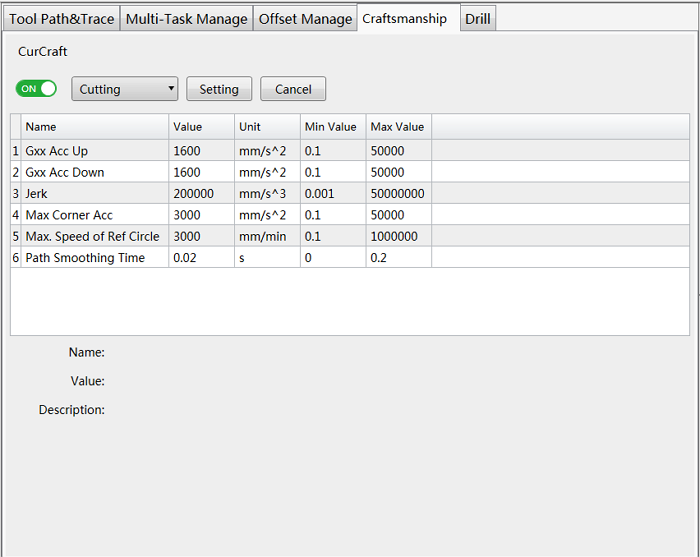
To modify technic parameters, change Turn on switch to ON status.
Otherwise, you are not allowed to modify technic parameters.
Select the technic type, and click Setting.
If you need to cancel this operation, please click Cancel.
In the Value column, double click the table cell, and modify values of the following parameters:
Gxx Acc Up: the acceleration in accelerating phrase during machining.
Gxx Acc Down: the deceleration in decelerating phrase during machining.
Jerk: the change rate of acceleration.
Max Corner Acc: the maximum feedrate at corners. It is suggested to set it 1~2 times of acceleration of a single axis.
Max Speed of Ref Circle: the maximum feedrate when machining 10mm-diameter reference circle.
Path Smoothing Time: the longer the time, the smoother the surface of the workpiece. But some of the details may be weakened.