Sort Program Files in a Machining Task
It is used to sort program files in the same machining task before start machining the task.
The naming rule of program files in the same machining task is as follows:
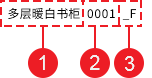
Board type: any characters, texts without limitation of the number of words.
Number: the digits should be the same and continuous.
Front/Back identifier: any characters, numbers, texts without limitation of the number of words.
If a front identifier shows in the file name, the front of the board will be machined.
If a back identifier shows in the file name, the back of the board will be machined.
Note: Please set the front/back identifier in the prefix or suffix of the file name.
To sort program files in a machining task, do the following:
To switch to Multi-task Manage window, in the function window area, click Multi-task Manage:
Change Multi-task Processing switch to ON status.
Click Permutation Setup. Permutation Setup dialog box pops up:
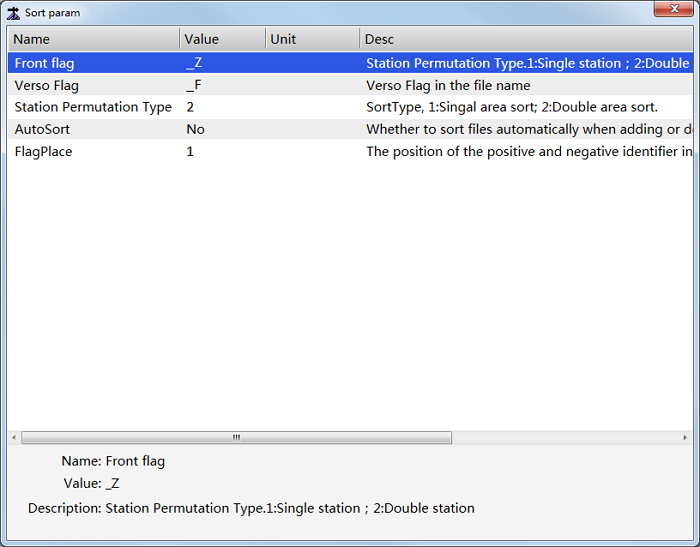
To set the front / back identifier of the file name, set parameters Front Flag and Verso Flag.
The system will firstly machine the program file with a back identifier, then the program file with a front identifier, and lastly the program file with no identifier.
To set the position of the identifier in the file name, set parameter Flag Place:
- 1: the identifier is in the suffix of the file name.
- 2: the identifier is in the prefix of the file name.
Optional: To enable double stations for machining, set parameter Station Permutation Type to 2.
The system uses single station for machining by default.
Modify the value of parameter Auto Sort:
When a program file is added into the machining task:
- When the parameter is set to Yes, the system firstly machines the program file with a back identifier, then the program file with a front identifier and lastly the program file with no identifier.
- When the parameter is set to No, the system lastly machines the added file.
When a program file is deleted in the machining task:
When the parameter is set to Yes, the system lastly machines the other file (002_F in the following example) that is in the same group with the deleted file.
Example
When the machining order is 001_B(back identifier) → 001_F(front identifier) → 002_B(back identifier) → 002_F(front identifier) → 003_F(front identifier) → 006, and 002_B is deleted, the machining order turns into 001_B → 001_F → 003_F → 006 → 002_F.
When the parameter is set to No, the machining order remains unchanged.