Set Nozzle Cleaning
Before setting nozzle cleaning, make sure the following:
- Parameter Use Different Position of Axis is set to Yes.
- The system has returned to the machine origin.
To set nozzle cleaning, do the following:
To open Clean dialog box, select one of the following:
In the machine control bar, click
 .
.In the menu bar, click Machining → Auto Clean Nozzle.
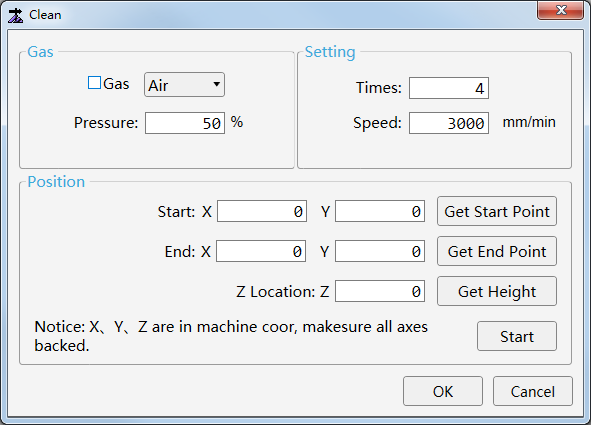
Select a gas type, and set the pressure, cleaning times, speed of the cutting head during cleaning.
To get the start point and end point for cleaning, do one of the following:
Set parameters Start: X / Y and End: X / Y separately.
Move the cutting head to the target position, and click Get Start Point / Get End Point.
To get Z-axis height for cleaning, do one of the following:
Set parameter Z Location: Z.
Move the cutting head to the target position, and click Get Height.
If two heights are needed, please set system parameter Use Different Position of Axis to Yes.