Check Statistics
It is used to generate a statistic report to show the machining results, including the part number, cutting length, cutting time, piercing number, piercing time and machining costs.
Before checking statistics, make sure the target toolpath file has been machined at least one time.
To check statistics, do the following:
To open Statistics Information, select one of the following:
In the running report bar, click Report.
In the menu bar, click Machining → Statistics Information.
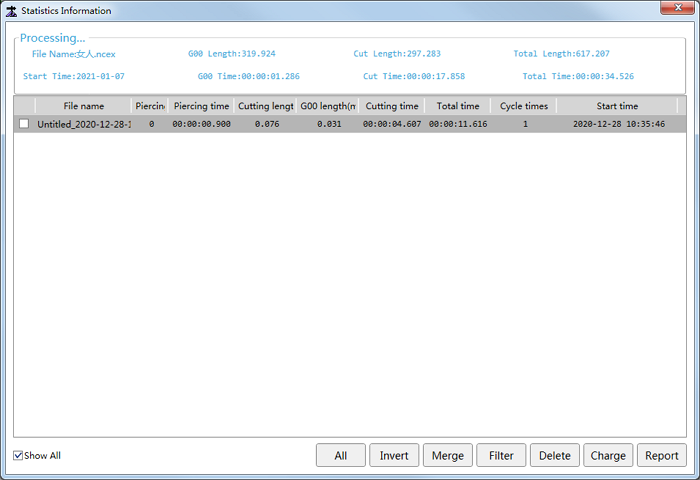
Check statistic information.
To calculate the total costs of the target machining items, check the machining items, click Charge, input related prices, and click Calculate.
To show the statistics in a report, check the target machining items in Statistics Information dialog box, and click Report:
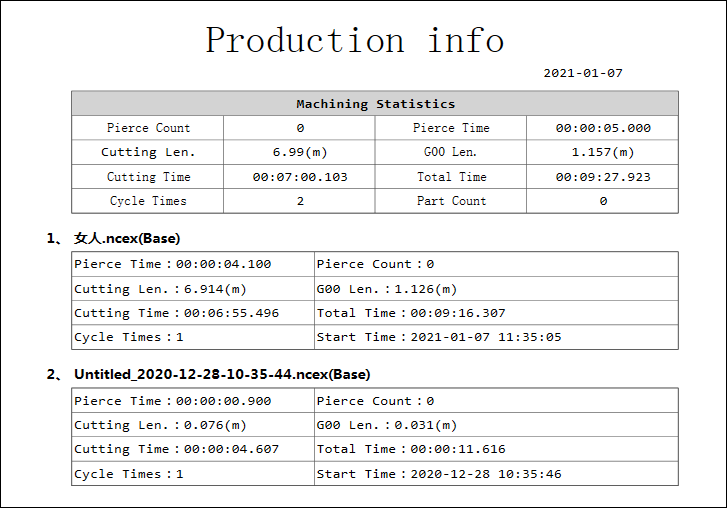
The report can be exported as a
PDFfile.