Back up and Restore Parameters
It is used to back up parameters by saving them as a ZIP file for later use and restore the backup parameters, so as to avoid repeated setting.
To back up and restore parameters, do the following:
To open Back up and Restore Parameter dialog box, in the menu bar, click System → Back up and Restore Parameter:
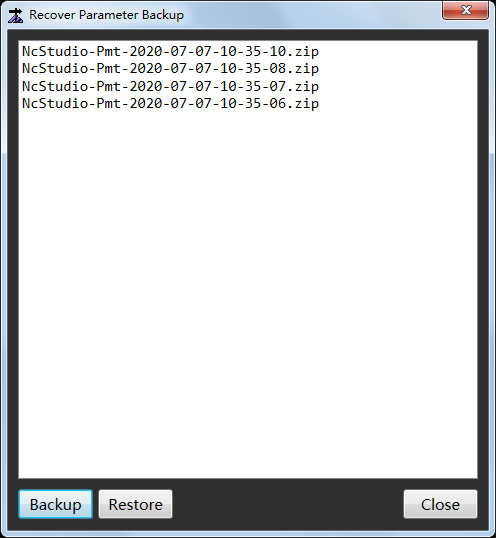
Select one of the following:
To back up parameters as a
ZIPfile, select the target file and click Back up.To restore parameter settings to the previously backup settings, click Restore and restart the software to make it effective.