Focus Control
Cutting different sheets has different focus requirements; different focus requirements are also required to ensure machining quality when piercing and cutting. The Focus Control function is used to automatically adjust the focus during machining.
In the actual machining process, set the cutting parameter Cut Focus or piercing param Focus in the Layer Setting dialog box to use this function.
Operation Steps:
Enable focus control function.
a. In the menu bar, click System → System Parameters to open the System Parameters page.
b. In the parameter tree on the left, select manufacturer permissions, select the node Overview → External Device → 3.5 Focus Control → 3.5.1 General Parameters, and set the parameter Enable Focus Control to Yes. Enable focus control and restart for the setting to take effect.
Adjust focus before machining.
a. In the menu bar, click Advanced → Focus Control to pop-up the Focus Control dialog box:
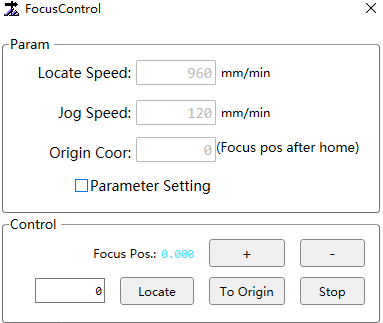
b. Check Parameter Setting and set the corresponding parameters.
Description of parameters and buttons in the control area:
| Button | Description |
|---|---|
| Focus Pos. | Indicate the current actual focus position, that is, the actual focal length. |
| + / - | Use Jog Speed to adjust the focus position and control the W-axis lens to move in the positive/negative direction of the W-axis. |
| Text box | Desired focal length. |
| Locate | W-axis moves at Locate Speed to the desired focal length set in the text box. |
| To Origin | W-axis return to origin. |
| Stop | W-axis stop the current motion. |