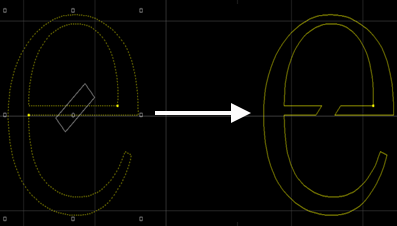Bridge Objects
It is used to create a disconnected toolpath and connect objects with a bridge, so as to reduce piercing counts without scattering the objects after cutting. And it is mostly used to connect strokes of characters.
Before bridging objects, make sure text has been turned into polylines.
To bridge objects, select the target object, and do the following:
To open Bridge dialog box, do one of the following:
In the common toolbar, click
 Bridge.
Bridge.In the menu bar, click Technics → Bridge.

Set parameters Max Space and Width, and click OK. The cursor turns into
 .
.To select the ends of the bridging parts, left click.
After bridging objects, to exit Bridge command, right click or press Esc.
The result is as follows: