Change the Machining Direction
After drawing an object, the machining direction is counterclockwise by default. This operation is used to change the default machining direction.
To show the machining direction, do one of the following:
In the common tool bar,
 .
.In the menu bar, click View → Show Direction.
Change the Machining Direction for All Objects
To change the machining direction for all objects, select the target objects, and do one of the following:
In the common bar, click
 Mach Dir and select Reverse.
Mach Dir and select Reverse.In the menu bar, click Technics → Mach Direction → Reverse.
Right click on the drawing window, select Mach Direction → Reverse.
Change the Machining Direction for Closed Objects
To change the machining direction for closed objects, select the closed objects, do the following:
To open Mach Direction dialog box, do one of the following:
In the common tool bar, click
 Mach Dir.
Mach Dir.In the menu bar, click Technics → Mach Direction → Set.
Right click on the drawing window, click Mach Direction → Set.
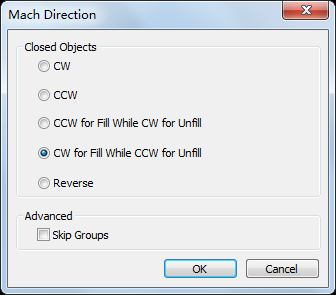
Select the machining direction.