Overview
As a core function, layer function is used to set different layers.
The Layer Setting dialog box is as follows:
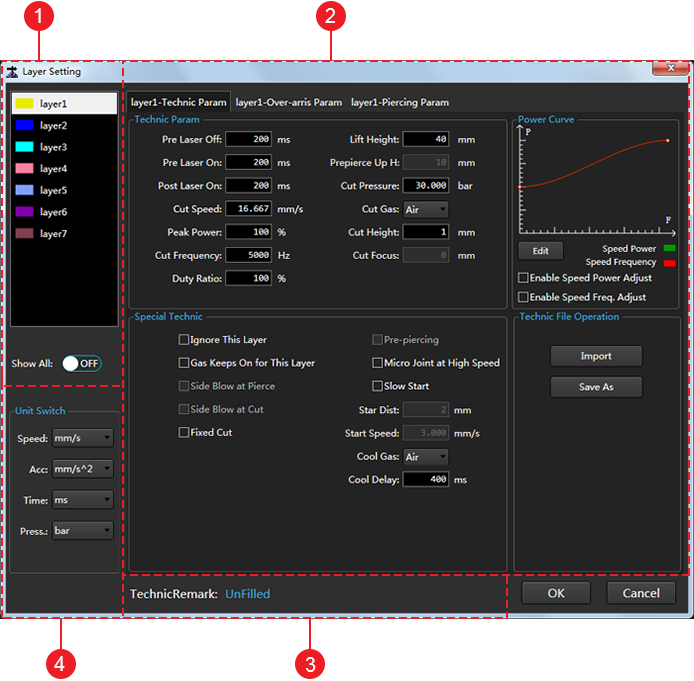
Layer selection area
The system offers 7 layers with different colors. You can set technics for each layer, and the system regards objects with the same color as a same layer and sharing the same technics.
You can do the following in the area:
To switch to the page of the target layer, click the layer name.
To modify the layer name, double click the layer name.
To show all layers, check Show All. Otherwise, the system only shows layers in the current toolpath file.
Parameter setting area
It is used to switch between the following pages:
layer n-Technic Param page: Used to set technics for the target layer.
See Set Technic Parameters and Technic Parameters for operation and parameter details.
layer n-Over-arris Param page: Used to avoid over-burning from uneven distribution of laser energy on faces and arrises during cutting a rectangular tube.
See Set Over-arris Parameters and Over-arris Parameters for operation and parameter details.
layer n-Piercing Param page: Used to set piercing parameters.
See Set Piercing Parameters and Piercing Parameters for operation and parameter details.
Technic remark area
It is used to set technic remarks, including tube type and thickness, nozzle type, laser power, machining gas, machining type and customized item, etc.
Unit setting area
It is used to set unit according to the actual situation.