Set a Lead Line
It is used to avoid machining errors or damage to the workpiece caused by laser staying above the start position for a long time, so as to improve machining accuracy.
The type of lead line differs in the leading direction:
Lead-in line: consisting of line lead line, arc lead line and hook lead line.
Lead-out line: consisting of line lead line and arc lead line.
To set a lead line, select the target object, and do the following:
To open Set dialog box, do one of the following:
In the common toolbar, click
 Lead Line.
Lead Line.In the menu bar, click Technics → Lead Line → Set.
Right click on the drawing window, select Lead Line → Set.
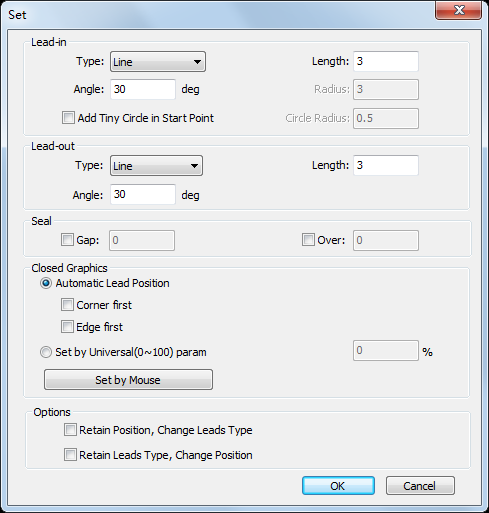
Select a type for the lead line according to the cutting technics.
Set related parameters of the lead line.
See Parameters for details.
Optional: If the target object is a closed object, in Seal area, select one of the following:
Gap: The lead line is unclosed and the cutting head will not cut through at the sealing position.
Over: The lead line is closed and the cutting head will cut at the sealing position.
Set the position of the lead line:
If you check Automatic Lead Position, do one of the following:
To automatically set the lead line at the position with a larger angle in the object, check Corner first.
To automatically set the lead line at the longest edge of the object, check Edge first.
If you check Set by Universal (0~100) param. The position of the lead line is the set ratio times the total length.
If you check Set by Mouse, click on the edge of the object after the cursor turns into
 to specify the position of the lead line.
to specify the position of the lead line.
In Options Area, select one of the following:
Retain Position, Change Leads Type
Retain Leads Type, Change Position
Optional: Manually modify the lead line:
Call Start Point command:
In the common toolbar, click
 Start Point.
Start Point.In the menu bar, click Technics → Lead Line → Start Point.
Right click on the drawing window, select Lead Line → Start Point.
Do one of the following:
To modify the position of the lead-in line, left click on the edge of the object.
To draw a line-type lead-in line from outside to the edge on the object, left click on the outside and the edge of the object.
The result is as follows:
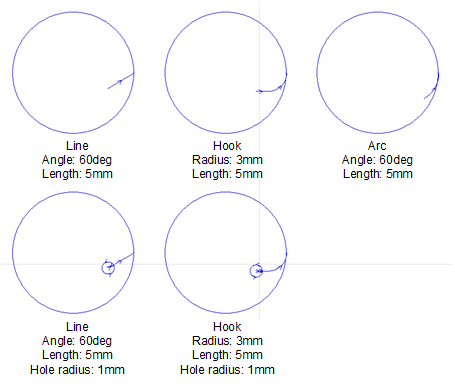
Parameters
Angle: For a line-type lead line, it refers to the angle between the lead line and the tangent line of the intersection; for an arc-type lead line, it refers to the central angle.
Length: For a line-type/arc-type lead line, it refers to the length of the line/arc; for a hook-type lead line, it refers to the sum of the radius of the arc and the length of the line.
Radius: For a hook-type lead line, it refers to the radius of the arc.
Add Tiny Circle in Start Point: Add a tiny circle at the start point of the lead-in line, so as to solve the problem that the accumulation of slag influences cutting effect during piercing a thick tube.
Circle Radius: The radius of the hole at the start point of the lead line.