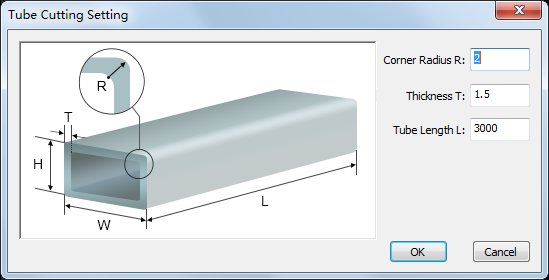Set the Tube Type and Size
It is used to set the type and size of the machining tube according to the actual situation.
Taking a rectangular tube as an example, to set the tube type and size, do the following:
To open Tube Wizard dialog box, do one of the following:
In the common tool bar, click
 .
.In the menu bar, click File → New → New Tube.
Select Rectangular Tube.
Click Next, and set the size for the new tube:
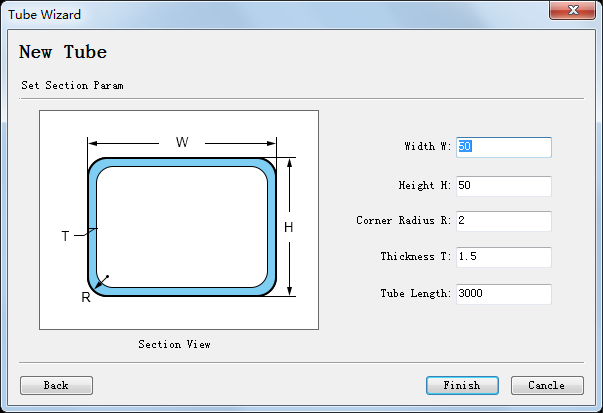
For parameter Corner Radius, please set it 0.5mm larger than the original one, so as to avoid bad effect in cutting arrises due to an incorrect size.
Optional: To modify the set tube size later, in 3D view area, click
 and modify it in Tube Cutting Setting dialog box:
and modify it in Tube Cutting Setting dialog box: