Calibrate the Tube Center
Level and Center
Before using the level and center function, calibrate the B-axis center. For details, see Calibrate B-axis Center.
The process of levelling and centering the tube differs in the tube type.
This section takes rectangular tubes as an example.
Operation Steps:
Click in the machine tool control bar  to level and center the tube by centering the tube through five points, finding the tube center and doing center compensation for the tool path:
to level and center the tube by centering the tube through five points, finding the tube center and doing center compensation for the tool path:
Turn on follow-up separately on the left and right of the first face and level the tube according to the difference between the two results of follow-up height.
Rotate the tube 90°, and turn on follow-up on the center of the current face.
Repeat process 2 twice.
According to the five results of follow-up height and chuck center from calibrating B-axis, automatically calculate the center compensation for each face.
Manually Set Center
It is used to set the current position as the tube center for short tubes. It is mainly used when the result of levelling and centering the tube is not incorrect.
Operation Steps:
In the menu bar, click Machining →
 to open the Manually Set Center dialog box:
to open the Manually Set Center dialog box: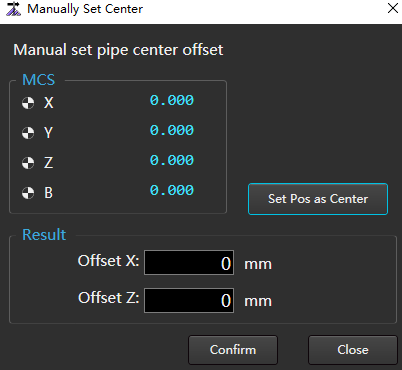
Rotate the tube so that it is horizontal.
Move the cutting head to the center of the first surface.
In the Manually Set Center dialog box, click Set Pos As Center.
Auto Leveling and Centering
When the tune is long, there will be some bending deformation in the middle of the front and rear chucks, resulting in that after cutting a section of length, the centering data performed before machining cannot continue to apply. This operation can eliminate this error. After cutting a certain length, the tube will be automatically leveled and centered, and then the breakpoint will continue automatically.
If it is necessary to add the marking process of the center position in the tube. See Centering Mark.
Operation Steps:
In the menu bar, click Machining →
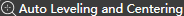 to open the Auto Leveling and Centering dialog box:
to open the Auto Leveling and Centering dialog box: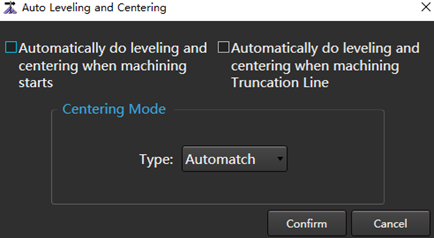
Check Automatically Do Leveling and Centering when Machining Starts as required, and automatically perform a leveling and centering action before each machining.
Check Automatically Do Leveling and Centering when Machining Truncated Line as required, that is, when cutting the truncated line, centering first and then cutting.
Select a method from the Type drop-down button.
- Auto match: Automatic matching center method from machine control bar
 button. The text on the button indicates the currently selected centering method.
button. The text on the button indicates the currently selected centering method. - Single side leveling
- 5 point seek center
- 4 point seek center
- Ellipse seek center
- L steel seek center (clock wise)
- L steel seek center (anticlock wise)
- Multi edge seek center
- Out edge seek center
- Laser seek center
- Auto match: Automatic matching center method from machine control bar
Click Confirm.