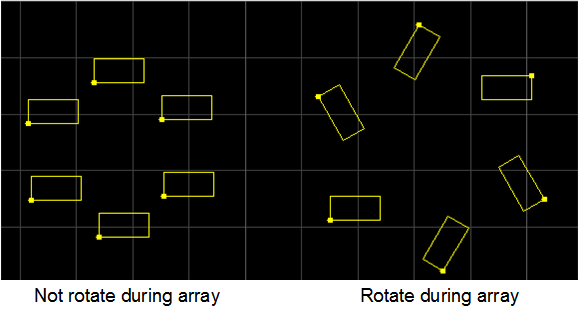Execute Array
This operation is used to copy the machining objects and arrange them in order, so as to improve machining efficiency.
Array includes the following:
- Rectangular array: copy the objects and arrange them in a rectangular array.
- Circle array: take a certain point as the center, copy the objects and arrange them in a circle array.
To execute array, do the following:
Select the target objects.
In tool bar, click
 and do one of the following:
and do one of the following:To execute rectangular array, select Rect Array.
Rectangular Array dialog box pops up:
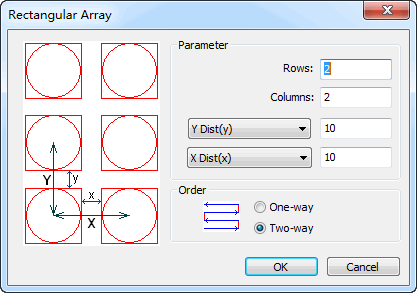
To execute circle array, select Circle Array.
Circle Array dialog box pops up:
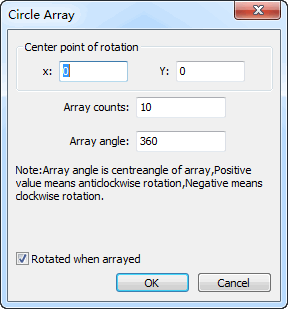
Set corresponding parameters.
If X/Y Dist is set to 0, it is suggested to share an edge so as to avoid cutting the same edge repeatedly during machining.
The system generates and arranges the copied machining objects in drawing window automatically.
Array result shows as follows:
Rectangular array
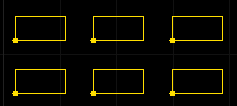
Circle array