Break Objects
This operation is used to cut objects into several polylines in the following situations:
- Connect the cutting part to surrounding material. It equals to micro joint.
- Cut extra objects during drawing objects. It equals to explode micro joint.
To break objects, do one of the following:
-
Used to break all the selected objects at the same time.
-
Used to break one object each time by selecting where to break.
Automatically Break Objects
To automatically break objects, do the following:
Select the target objects.
Click Object → Break. Break dialog box pops up:
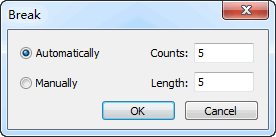
Select Automatically and enter the number and distance of breaking lines.
Automatic breaking result shows as follows:

Manually Break an Object
To manually break an object, do the following:
Click Object → Break. Break dialog box pops up.
Select Manually and enter the distance of breaking lines.
Left click to select the positions to break and right click to finish breaking.