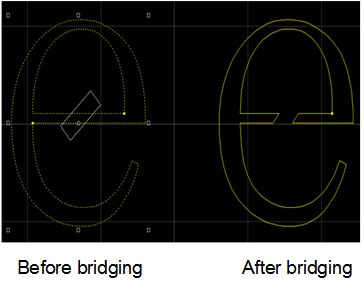Bridge Objects
This operation is used to create a disconnected toolpath and connect objects with a bridge, so as to reduce piercing counts without scattering the objects after cutting. It is mostly used to connect strokes of characters.
Before bridging objects, ensure the following:
To bridge objects, do the following:
Click Object → Special Technics → Add Bridge. Bridge dialog box pops up:

Set the maximum space and width. The cursor turns into
 .
.Left click to select the ends of the bridging parts.
If you need to exit bridging, right click or press Esc.
Result of bridging shows as follows: