Install Driver
This section introduces how to install driver to match the software with the hardware.
To install driver, do the following:
During installing NcEditor software, the system automatically installs driver. If the system failed to automatically install driver, you can manually install it.
Automatically Install Driver
Taking Windows 7 as an example, during installing NcEditor software, Windows Security dialog box pops up:

Click Install this driver software anyway.
After finishing installing NcEditor software, restart the software.
Manually Install Driver
After installing NcEditor software and motion control card, if the software cannot be opened and one of the following dialog boxes pops up, it indicates that the system may fail to automatically install driver. After eliminating problems such as the motion control card loosens, you can manually install driver to solve the problem.
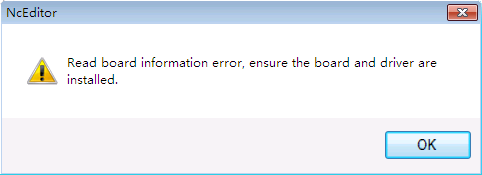
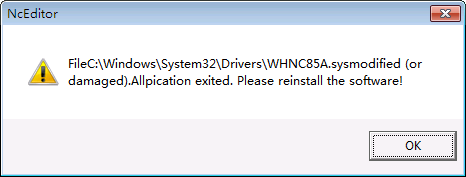
Taking Windows 7 as an example, to manually install driver, do the following:
Open Device Manager and do one of the following:
If it is your first time to update the driver:
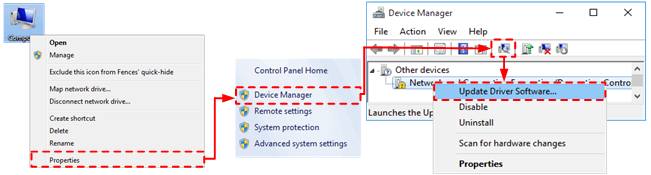
If it is not your first time to update the driver:
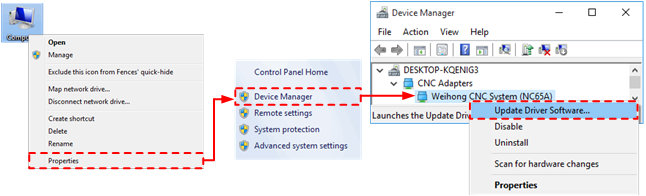
Find an INF configuration file as follows:
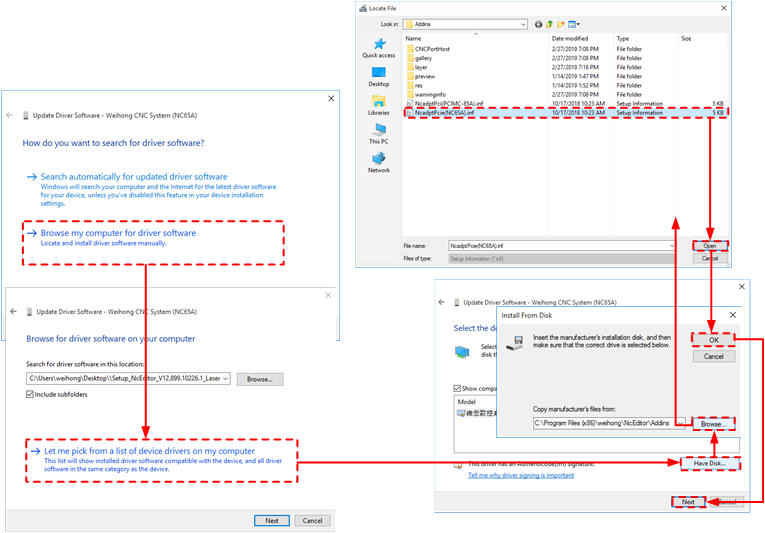
The folder is under directory C:\ProgramFiles\Weihong\NcEditor\Addins.
Click Install this driver software anyway in Windows Security dialog box:
