Install Hardware
This section introduces how to install hardware of NcEditor V12 Laser Cutting CNC System.
Before installing hardware, do the following:
To install hardware, do the following:
To get details of wiring inside hardware, see Wiring Diagram of Terminal Board, Wiring Diagram of Drive and Wiring Diagram of Laser Device.
Check Configuration
To check whether the hardware that you have received is complete and correct, see the following list:
- PM95A motion control card
- Lambda 5E terminal board
- EX30A terminal board (in position loop control mode) / EX33A terminal board (in velocity loop control mode)
- EX31A terminal board (optional when exchanging workbench)
- SE001 follow-up amplifier
- Two DB9M/F communication cables
- One radio frequency cable
- One M16 tow cable with 4-core air plug
- WHB05S wireless handwheel / WHB05L wireless handwheel
Connect Hardware
To connect hardware, see the following wiring diagrams:
In position loop control mode
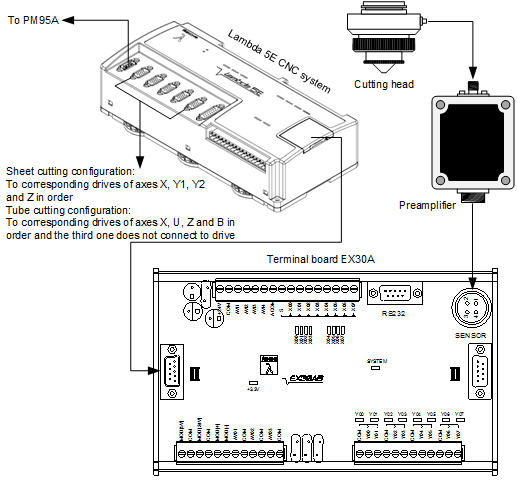
In velocity loop control mode
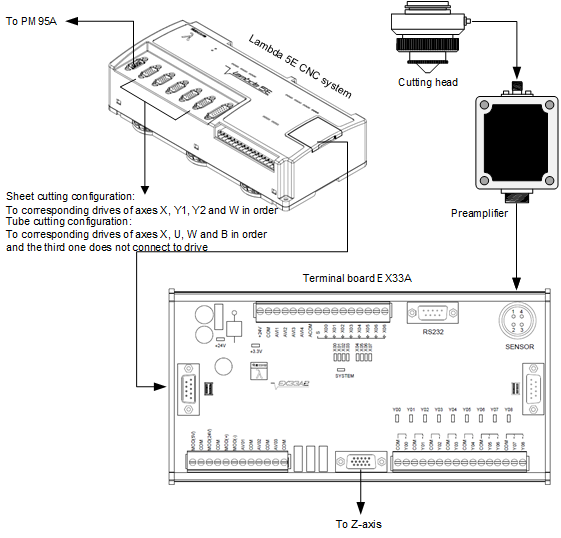
W-axis refers to the focus axis and B-axis refers to the rotation axis. To avoid being confused with Y-axis in plane cutting configuration, Y-axis in tube cutting configuration is U-axis.
When installing the follow-up amplifier, you need to ensure the outer metal part of the amplifier surface is well installed on the machine tool because its coat is used to shield all signals that interfere internal circuit. Mounting diagram is as follows:
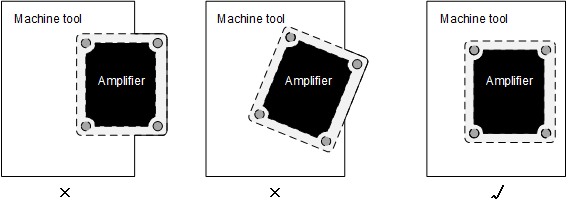
Install Motion Control Card
NcEditor V12 Laser Cutting CNC System uses PM95A motion control card to mate with NcEditor software, so as to control laser cutting rapidly and accurately.
Before installing motion control card, check whether the computer meets the requirement according to the following list:
- CPU: basic frequency 1G or above
- Memory: above 1G
- Hard disk: above 20G
- Display adapter: 1024*864 at least (longitudinal resolution ≥ 864)
- Display: above VGA 14"
- CD-ROM: 4X or higher (optional)
- Main board extension slot: 1 or more PCI/PCIE slot
To install motion control card, do the following:
- Power off the host computer and open the computer case.
- Insert the motion control card into the PCI/PCIE slot.
- Tighten the mounting screw and lid the computer case.
- Restart the computer.
If NcEditor software cannot be run normally after the motion control card and driver are installed, turn off the computer and check the connecting finger:
- If it is not clean, clear it with an eraser.
- If it is clean, change the motion control card.