Lubricate Lead Screw and Guide Rail
This operation is used to avoid rustiness and cool the machine tool, so as to reduce the influence of machining accuracy due to overheat of the machine tool and extend the machine tool lifespan.
To lubricate lead screw and guide rail, do the following:
Click System → System Parameters, check Manufacturer and enter the password.
Find parameter Enable Lubricate under 3.1 Lube category and select a lubrication method by modifying the value:
1: automatic lubrication
Used to automatically lubricate lead screw and guide rail during machining according to the set parameters.
See Automatically Lubricate Lead Screw and Guide Rail for details.
2: manual lubrication
Used to lubricate lead screw and guide rail by manually controlling the machine tool.
See Manually Lubricate Lead Screw and Guide Rail for details.
Automatically Lubricate Lead Screw and Guide Rail
To automatically lubricate lead screw and guide rail, set the following parameters under 3.1 Lube category:
Lubricate Len: the distance between lubrication happening.
Lubricate Time: the duration of each lubrication.
After setting parameters, the system turns on port Lubrication automatically for lubrication time after running lubrication length.
Manually Lubricate Lead Screw and Guide Rail
To manually lubricate lead screw and guide rail, do the following:
Click Mach → Lubricate. Lubricate dialog box pops up:
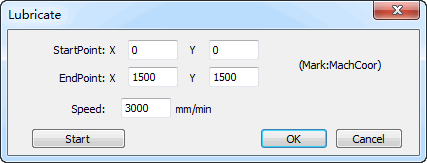
Set the start point, end point and speed of lubrication and click Start.
The system starts to lubricate lead screw and guide rail.