Execute Micro Joint
This operation is used to connect the cutting part with surrounding workpiece without falling down the workpiece. By doing this, you can avoid the problem that the cutting part can neither fall from the gap of supporting rods nor be held by the supporting rods during laser cutting, so that the part becomes warped and collides with high-speed moving cutting head.
To execute micro joint, do one of the following:
Automatically execute micro joint.
Execute micro joint according to count or space.
Used to automatically execute micro joint to selected objects according to the set value.-
Used to manually select micro joint position based on your requirement.
Automatically Execute Micro Joint
To automatically execute micro joint, do the following:
Select the target objects.
To open Micro Joint dialog box, do one of the following:
- In tool bar, click
 .
. - In menu bar, click Object → Special Technics → Micro Joint.
Micro Joint dialog box pops up:
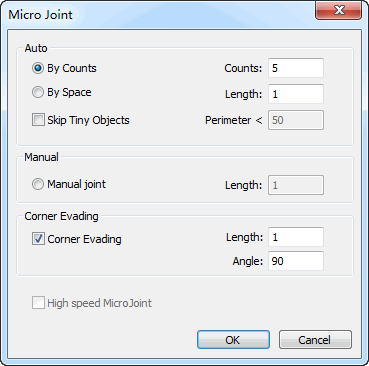
- In tool bar, click
In Auto area, select a micro joint method and set related parameters.
Optional: Check Skip Tiny Objects and set perimeter. The tiny objects within the set perimeter are not joint.
Optional: If the system is in Lambda 5E configuration, check High Speed Micro Joint to execute micro joint without turning on the laser at the micro joint positio. The cutting head keeps moving without slowing down.
Example
Select micro joint by count and set count as 2.
The system automatically executes micro joint as follows:

Manually Execute Micro Joint
To manually execute micro joint, do the following:
To open Micro Joint dialog box, do one of the following:
- In tool bar, click
 .
. - In menu bar, click Object → Special Technics → Micro Joint.
- In tool bar, click
In Manual area, set the length of the connection line.
Left click to select a micro joint position.
Optional: If the system is in Lambda 5E configuration, check High Speed Micro Joint to execute micro joint without turning on the laser at the micro joint positio. The cutting head keeps moving without slowing down.
If you need to exit micro joint, right click the mouse.