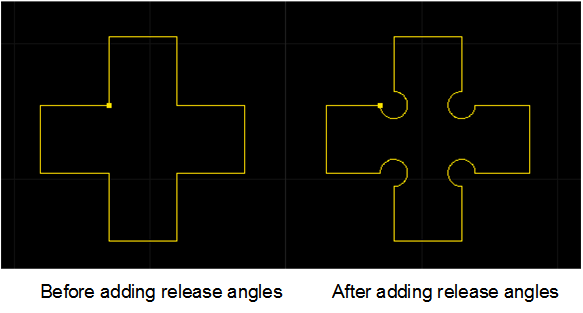Add Release Angles
This operation is used to cut out a fan-shaped area at the bending corner of a bent workpiece during bending process, so as to solve the uplift of workpiece at the bending corner. It is used after machining.
To add release angles, do the following:
Click Object → Special Technics → Release Angle. Release Angle dialog box pops up:
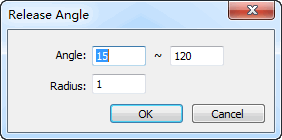
Set angle and radius. The cursor turns into
 .
.Move the mouse to the target position and left click to select an adding position.
If you need to exit adding release angle, right click or press Esc.
Result of adding release angle shows as follows: