Set the Workpiece Origin
This operation is used to define the coordinate origin in a toolpath file before machining.
To set the workpiece origin, do one of the following:
In drawing window, drag
 to the target position.
to the target position. is at the intersection of horizontal scale and vertical scale:
is at the intersection of horizontal scale and vertical scale: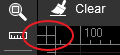
Specify the position of the cutting head as the workpiece origin:
To move the cutting head to the target position, click X+ / X- / Y+ / Y- in machine control area.
To set the current position as the workpiece origin, click
 in machine control area or press F5.
in machine control area or press F5.
Set the berth point as the workpiece origin:
In menu bar, click Mach → Set Origin .
Set Origin dialog box pops up:
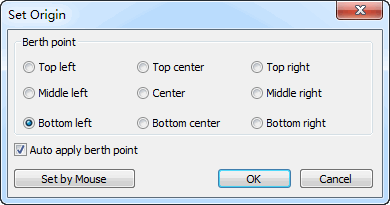
Select a position for the berth point.
Optional: Check Auto apply berth point.
With it checked, it is unnecessary to set the workpiece origin after loading a toolpath file. You only need to click
 . The system sets the selected berth point as the workpiece origin by default.
. The system sets the selected berth point as the workpiece origin by default.
Set the workpiece origin by mouse:
In menu bar, click Mach → Set Origin . Set Origin dialog box pops up.
Click Set by Mouse. The cursor turns into
 .
.It is suggested to enable Catch Option function, so as to locate easily.
Left click to specify the workpiece origin.
If you need to exit specifying the workpiece origin, right click the mouse.