System Management
Switch Language
At present, the software supports Chinese and English.
Operating Steps:
In the menu bar, click About →
 to select the language to be switched, and the restart prompt box pops up:
to select the language to be switched, and the restart prompt box pops up: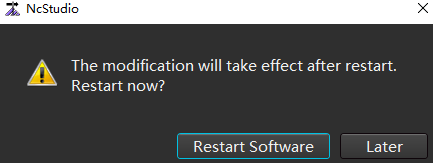
Click Restart Software to restart the software.
Switch Unit
Currently, the software supports metric and inch systems.
Operating Steps:
In the menu bar, click About →
 to select the unit to be switched, and the restart prompt box pops up:
to select the unit to be switched, and the restart prompt box pops up: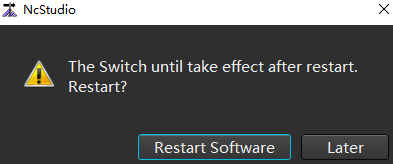
Click Restart Software, and it will take effect after the software is restarted.
Switch Theme
Currently, the software supports white and black themes.
Operating Steps:
In the menu bar, click About →
 to select the theme to be switched, and the restart prompt box pops up:
to select the theme to be switched, and the restart prompt box pops up: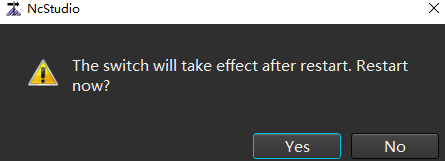
Click Restart Software, and it will take effect after the software is restarted.
Modify Password
Modify the manufacturer password, which is only used to view and modify the manufacturer parameters.
Operating Steps:
In the menu bar, click About →
 to pops up the Modify Password dialog box:
to pops up the Modify Password dialog box: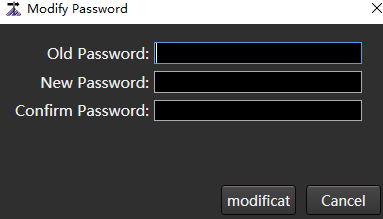
Enter the old password, the new password set, and confirm the new password.
Click Modification.
Installation Package
Generating a complete installation program in the current NC system is conducive to backing up the system files and saving the stable version of the system software.
Operating Steps:
In the menu bar, click About →
 to open the Packup Tool dialog box:
to open the Packup Tool dialog box: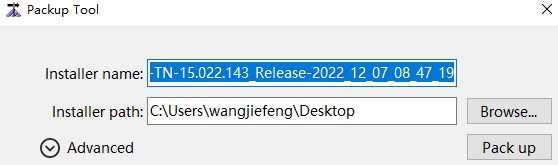
Modify the installation package name and select the storage path of the installation package.
(Optional:) Click Advanced to set the following parameters:
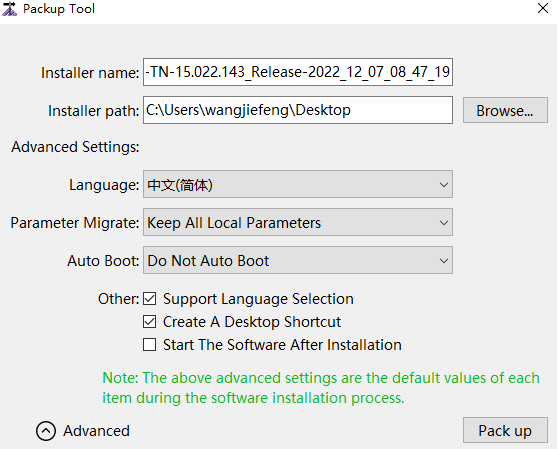
| Parameter | Description |
|---|---|
| Language | Support Chinese and English. |
| Parameter migrate | ▪ Keep all local parameters. ▪ Keep only machine-specific parameters. ▪ Fresh installation: Do not retain any parameters, and use the initial parameters of the software. |
| Auto boot | Whether to start the software automatically when starting up. |
| Support language selection | Whether Chinese or English is supported during installation. |
| Create a desktop shortcut | The computer desktop creates a shortcut icon for the installation package. |
| Start the software after installation | Start the software automatically after installation. |
- Click Pack Up.
After the installation package is created, view the generated installation package under the selected storage path.
System Button
Description:
| Button | Description |
|---|---|
 |
Minimize the system software interface and display the current computer desktop. |
 |
Shut down the system software and start it again. |
 |
Shut down the system software and the current computer. |
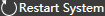 |
Turn off the system software, and start the computer after turning off the current computer. |
Register Board
Register board to specifies the usage time of the system.
Before register board, make sure that the machine tool is in idle or emergency stop state.
Follow these steps to register board:
Get Register Code
Operating Premise:
Get the account number and company information record.
Select one of the following methods to get the account:
Contact local sales.
Call our customer service number:400-882-9188.
To put on records, fill in《Registration Confirmation Letter》, seal and send it to Weihong company. Weihong company records the information in the confirmation letter you have returned.
Operating Steps:
In the menu bar, click About →
 to open the NcStudio dialog box:
to open the NcStudio dialog box:
Record the device number.
The device number changes with the number of registrations, which can be determined by the last three digits of the number.
For example, when the number of registrations is 0, the last three digits are 000; When the number of registrations is 1, the last three digits are 001.Scan the QR code at the lower left corner to enter WEIHONG WeChat official account.
Click Service → Registration → Activate Account, enter the mobile phone number, and get the temporary login password.
The temporary login password is sent to the entered mobile phone number in the form of SMS. Please check the SMS.
Return to the login interface, enter the temporary login password to log in, fill in the information according to the following prompts, and get the register code:
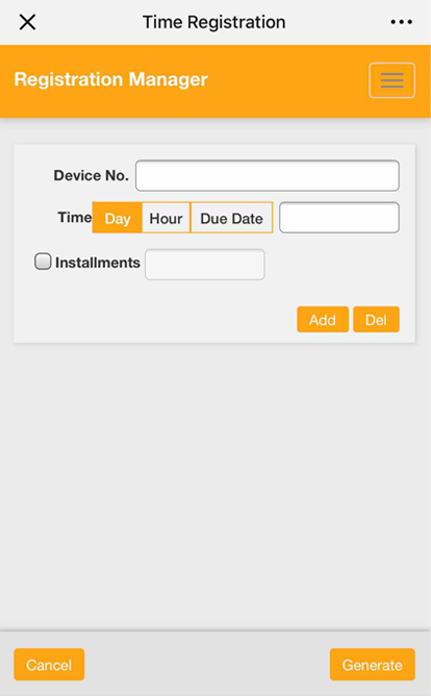
Related Tasks:
To reset your password,click enter the account management interface to reset the password.
enter the account management interface to reset the password.
Use Duration of Register Board
Operating Premise:
Operating Steps:
In the menu bar, click About →
 to open the NcStudio dialog box.
to open the NcStudio dialog box.Click Register, and input the registration code.
Click Confirm.
After registration, restart the software to take effect.
When using the software later, you can view the remaining time of registration in the NcStudio dialog box.