Check and Edit the Information of the CNC System
This operation is used to check and edit the basic information of the CNC system, and check the telephone number of technical supports.
You need to manually edit all information in Device Info interface, except Device ID and Registration information because NcGateway can directly read such information from NcStudio.
To check and edit the information of the CNC system, do the following:
To enter Device Info interface, click Device Info:

To edit the basic information of the CNC system, click Edit and edit information in Edit Device Info dialog box:
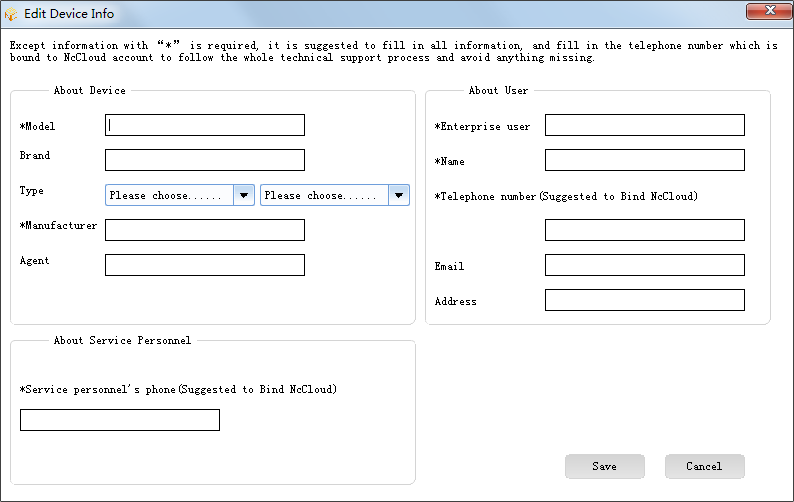
The edited information will be synchronized with that in Send on Device dialog box of Online Repair. See Report a Repair by the CNC system on your PC for details.