System Parameters
Operator Parameters
Operator parameters include the following aspects:
- Machining wizard
- Velocity
- Returning to the machine origin before machining
- Z position at pause
- Offset
- Cycle machining
- Command
- Stopping the Spindle
- Override
- File
- Tool change
- Red light
- Calibration height
- Tool compensation
Machining Wizard
Engr Dpth
- Unit: -
- Range: [Each Dpth, -]
- Default value: -
- Effective: Immediately
- Description: The engraving depth of tools.
Each Dpth
- Unit: -
- Range: [-, Engr Dpth]
- Default value: -
- Effective: Immediately
- Description: Each down depth of tools.
Nose Gap
- Unit: -
- Range: [-, Tool Diameter]
- Default value: 0.5
- Effective: Immediately
- Description: The distance between two adjacent toolpaths.
Velocity
G00 Speed
- Unit: mm/min
- Range: [Feedrate, Max Speed]
- Default value: 3600
- Effective: Immediately
- Description: The default speed of the machine tool during positioning.
Gxx Speed
- Unit: mm/min
- Range: [0, the smaller one of G00 Speed and Max Feedrate]
- Default value: 3600
- Effective: Immediately
- Description: The default speed of the machine tool during machining.
Returning to the Machine Origin before Machining
Back REF First
Unit: -
Range: Yes; No
Default value: Yes
Effective: Immediately
Description: Whether returning to the machine origin before machining is required.
It is recommended to return to the machine origin before machining, so as to ensure the position accuracy and avoid deviation during machining.
If the position accuracy can be guaranteed, or you cannot return the axis to the machine origin due to the origin switch error, set this parameter to No.
Z Position at Pause
For general NK105 with double Z axes, the following parameters of Z1-axis should be set to the same value with that of Z2-axis .
Position Option
Unit: -
Range: 0; 1; 2
Default value: 0
Effective: Immediately
Description: The positioning mode of Z-axis at pause.
- 0: to the specified distance.
- 1: to specified workpiece coordinate.
- 2: to specified machine coordinate.
Lifting Height
- Unit: mm
- Range: [0, 10000]
- Default value: 10
- Effective: Immediately
- Description: The lifting height of Z-axis at pause when the parameter Position Option is set to 1 or 2.
Z Work Coor
- Unit: mm
- Range: [-10000, 10000]
- Default value: 10
- Effective: Immediately
- Description: The workpiece coordinate of Z-axis at pause when the parameter Position Option is set to 1.
Z Mach Coor
- Unit: mm
- Range: [-10000, 10000]
- Default value: 0
- Effective: Immediately
- Description: The machine coordinate of Z-axis at pause when the parameter Position Option is set to 2.
Offset
Public Offset
- Unit: mm
- Range: [-10000, 10000]
- Default value: 0
- Effective: Immediately
- Description: The public offset of X-axis, Y-axis, Z-axis and A-axis.
Work Offset
- Unit: -
- Range: [-10000, 10000]
- Default value: 0
- Effective: Immediately
- Description: The difference value between workpiece origin and machine origin.
Cycle Machining
Cycle Process
- Unit: -
- Range: Yes ; No
- Default value: No
- Effective: Immediately
- Description: Whether to enable cycle machining.
Cycle Times
- Unit: -
- Range: [1, 9999]
- Default value: 2
- Effective: Immediately
- Description: The times for cycle machining.
Cycle Interval
- Unit: ms
- Range: [0, 3600000]
- Default value: 0
- Effective: Immediately
- Description: The time interval between two adjacent cycles.
SOff in Intevl
- Unit: -
- Range: Yes ; No
- Default value: No
- Effective: Immediately
- Description: Whether to stop spindle in the cycle interval.
Command
G73_G83 Retract
Unit: mm
Range: [0, 1000000]
Default value: 0
Effective: Immediately
Description: The retract or spacing amount of G73_G83 command.
- G73: The retract amount after each feed.
- G83: The distance between the feed plane where the tool changes from G00 to Gxx and the previous peck depth.
Ignore F code
- Unit: -
- Range: Yes ; No
- Default value: Yes
- Effective: Immediately
- Description: Whether to use the feedrate command in the program file.
Ignore S code
- Unit: -
- Range: Yes ; No
- Default value: Yes
- Effective: Immediately
- Description: Whether to use the spindle command in the program file.
Stopping the Spindle
SOFF at Pause
- Unit: -
- Range: Yes ; No
- Default value: Yes
- Effective: Immediately
- Description: Whether to stop the spindle when machining pauses.
SOff at Stop
- Unit: -
- Range: Yes ; No
- Default value: Yes
- Effective: Immediately
- Description: Whether to stop the spindle when machining stops.
SOff at End
- Unit: -
- Range: Yes ; No
- Default value: Yes
- Effective: Immediately
- Description: Whether to stop the spindle when machining ends.
Override
Ration ON MANU
- Unit: -
- Range: Yes ; No
- Default value: No
- Effective: Immediately
- Description: Whether the feedrate of manual operations is adjusted by the override.
Ration ON Jigg
- Unit: -
- Range: Yes ; No
- Default value: Yes
- Effective: Immediately
- Description: Whether the feedrate of fine adjustment is adjusted by the override.
File
Including the following:
DXF File
Lifting Height
- Unit: mm
- Range: [0, 99999]
- Default value: 5
- Effective: Immediately
- Description: The lifting height of Z-axis during rapid traverse when a DXF file is being processed.
Process Depth
- Unit: mm
- Range: [-99999, 0]
- Default value: 0
- Effective: Immediately
- Description: The machining depth for two-dimensional files.
First Point as 0
- Unit: -
- Range: Yes ; No
- Default value: Yes
- Effective: Immediately
- Description: The first point as workpiece origin when a DXF file is processed.
Shape Process
- Unit: -
- Range: Yes ; No
- Default value: No
- Effective: Immediately
- Description: The next shape is not processed until the current shape is finished.
Bottom Process
- Unit: -
- Range: Yes ; No
- Default value: No
- Effective: Immediately
- Description: Whether to enable bottom process.
Metric Size
- Unit: -
- Range: Yes ; No
- Default value: No
- Effective: Immediately
- Description: Whether to use metric size.
ENG File
Lifting Height
- Unit: mm
- Range: [0, 99999]
- Default value: 5
- Effective: Immediately
- Description: The lifting height of Z-axis during rapid traverse when an ENG file is being processed.
Tool Change Tip
- Unit: -
- Range: Yes ; No
- Default value: Yes
- Effective: Immediately
- Description: Whether the prompt about tool change appears.
Deep Hole Mode
Unit: -
Range: 0 ; 1
Default value: 0
Effective: Immediately
Description: The mode of machining deep holes.
- 0: Reciprocating chip removal.
- 1: High-speed reciprocating chip removal
Retract Amount
- Unit: mm
- Range: [0, 99999999]
- Default value: 1
- Effective: Immediately
- Description: The retract amount after each feed in high-speed reciprocating chip removal mode.
PLT File
Lifting Height
- Unit: mm
- Range: [0, 99999]
- Default value: 5
- Effective: Immediately
- Description: The lifting height of Z-axis during rapid traverse when a PLT file is being processed.
Plt Unit
- Unit: -
- Range: [0.001, 99999]
- Default value: 40
- Effective: Immediately
- Description: Normally, 1plt=40.195mm. It can be enlarged or diminished by setting this parameter.
Tool Step
- Unit: mm
- Range: [0.001, 99999]
- Default value: 0.025
- Effective: After restart
- Description: The space of two adjacent tools during machining PLT area.
Processing Depth
- Unit: mm
- Range: [-99999, 0]
- Default value: 0
- Effective: Immediately
- Description: The machining depth for two-dimensional files.
Tool Change
ATC Capacity
- Unit: -
- Range: [1, 20]
- Default value: 10
- Effective: Immediately
- Description: The capacity of the tool magazine.
Current Tool No.
- Unit: -
- Range: [1, ATC Capacity]
- Default value: 1
- Effective: Immediately
- Description: The current tool number.
Tool Offset
- Unit: mm
- Range: [-10000, 10000]
- Default value: 0
- Effective: Immediately
- Description: The tool offset of each axis.
Tool Change Tip
- Unit: -
- Range: Yes ; No
- Default value: No
- Effective: Immediately
- Description: Whether the prompt appears when there is a tool change command in the file.
Cali Coor
- Unit: mm
- Range: -
- Default value: 0
- Effective: Immediately
- Description: The machine coordinate (X/Y/Z) of the tool presetter.
Red Light
Process End Tip
- Unit: -
- Range: Yes; No
- Default value: No
- Effective: Immediately
- Description: Whether the red light turns on for prompt at process ends.
Calibration Height
Cali. Height
- Unit: mm
- Range: [0.001,9999]
- Default value: 1
- Effective: Immediately
- Description: The lifting height after calibration.
Tool Compensation
Tool Comp Enable
- Unit: -
- Range: Yes; No
- Default value: No
- Effective: Immediately
- Description: Whether to enable tool compensation.
Tool Comp Type
Unit: -
Range: 1; 2; 3
Default value: 1
Effective: Immediately
Description: The mode of tool compensation.
- 1: General mode.
- 2: Intersection mode.
- 3: Insertion mode.
Manufacturer Parameters
Manufacturer parameters include the following aspects:
- Velocity
- Axis output direction
- Pulse equivalence
- Workbench travel
- Tool change travel
- Travel limit
- Machine origin
- Spindle
- Rotary axis (General NK105 with double Z Axes)
- A-axis (General NK105 with four axes)
- Compensation
- Presetter thickness
- Interpolation algorithm
- Arc increment
- Arc radius tolerance
- Look-ahead segment
- Origin sign
- Safety height
- Lubrication
- G00 feed 100 Percent
- Smoothing time
- Corner option
- Corner tolerance
- Spindle space (General NK105 with double Z-axes)
- Decreasing time to soft limit
- Smoothing time for override
- Override acceleration
- Deceleration time at pause
Velocity
Decel. Dist.
- Unit: mm
- Range: [0, 999]
- Default value: 10
- Effective: Immediately
- Description: The distance from the decelerating position to the target position.
Approach Speed
- Unit: mm/min
- Range: [Jump Speed, Machining Speed]
- Default value: 600
- Effective: Immediately
- Description: The feedrate when the tool approaches workpiece during positioning (the distance between the tool and workpiece is smaller than deceleration distance).
Run Acc.
- Unit: mm/s^2
- Range: [0.001, 100000]
- Default value: 500
- Effective: Immediately
- Description: The maximum acceleration of each feed axis during machining.
Dry Run Acc.
- Unit: mm/s^2
- Range: [0.001, 100000]
- Default value: 500
- Effective: Immediately
- Description: The maximum acceleration of each feed axis during positioning.
Max. Turn Acc.
- Unit: mm/s^2
- Range: [0.001, 100000]
- Default value: 1000
- Effective: Immediately
- Description: The maximum acceleration of feed motion on adjacent axes.
Jerk
- Unit: mm/s^3
- Range: [0.001, 1000000]
- Default value: 150000
- Effective: Immediately
- Description: The change rate of acceleration of a single axis.
Max Speed
- Unit: mm/min
- Range: [0, max speed]
- Default value: 10000
- Effective: Immediately
- Description: The maximum speed of X-axis, Y-axis and Z-axis.
Short Seg Spd Lmt
- Unit: -
- Range: Yes ; No
- Default value: Yes
- Effective: Immediately
- Description: Whether to enable speed limit for short segments.
Spd Lmt Length
- Unit: mm
- Range: [0, 100000]
- Default value: 0.5
- Effective: Immediately
- Description: When the length of a short segment is smaller than this parameter, the speed to machine this short segment will be limited for machining effect.
Z Down Option
Unit: -
Range: 0; 1; 2
Default value: 0
Effective: Immediately
Description: The downward cutting mode of Z-axis.
- 0: Not disposed.
- 1: Only Z axis.
- 2: X-axis, Y-axis and Z-axis synchronize.
Z Plunge Cut Spd
- Unit: mm/min
- Range: [0, Z Max Speed]
- Default value: 300
- Effective: Immediately
- Description: The downward cutting speed of Z-axis under G01 downward cut.
Ref Cir Radius
- Unit: mm
- Range: [0, 100000]
- Default value: 5
- Effective: Immediately
- Description: The reference for machining circular workpieces.
Ref Cir Speed
Unit: mm/min
Range: [Min Speed of Arc Machining, Machining Speed]
Default value: 3000
Effective: Immediately
Description: The maximum speed of machining the reference circle without obvious vibration.
Steps:
Debug the machine tool and machine an arc.
During machining, the machine tool may vibrate caused by centrifugal force. The higher the machining speed is, the harder the machine tool vibrates.
Increase the feedrate and observe if the machine tool vibrates until you get the maximum speed of machining an arc without obvious vibration. This arc is the reference circle machined with the maximum speed of machine tool without obvious vibration.
Calculate the maximum acceleration of centripetal force (a) based on the radius and maximum speed of the reference circle. The formula is as follows:
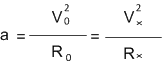
- V0: Reference circle speed
- R0: Reference circle radius
- Vx: Speed to machine arcs
- Rx: Arc radius
Known Rx, when the speed to machine the arc is larger than Vx, the system will automatically limit the speed, avoiding vibration.
Jump Speed
- Unit: mm/min
- Range: [Approach Speed, Machining Speed]
- Default value: 0
- Effective: Immediately
- Description: The maximum speed for the stepper motor at start-up without acceleration.
Look Ahead Dis
Unit: mm
Range: [0, 20]
Default value: 0.5
Effective: Immediately
Description: The look-ahead distance for velocity.
The system makes velocity plan based on the analysis of the current point.
Interp Dis
Unit: mm
Range: [0, 20]
Default value: 0.5
Effective: Immediately
Description: The look-ahead distance.
The system makes interpolation plan based on the analysis of the current point.
Max Angle
Unit: deg
Range: [0, 180]
Default value: 120
Effective: Immediately
Description: The maximum angle for high-speed connection.
- When connecting angel is larger than this parameters, the system automatically starts machining with jump speed without adjusting angle.
- When connecting angel is smaller than this parameters, the system calculates proper connecting speed according to connecting angle.
F before Ref
- Unit: mm/min
- Range: [0.06, max speed]
- Default value: 1500
- Effective: Immediately
- Description: The maximum manual speed before returning to machine origin.
Axis Output Direction
Axis Outp Dir
- Unit: -
- Range: Positive; Negative
- Default value: Positive
- Effective: Immediately
- Description: The moving direction of each axis.
Pulse Equivalence
Pulse Equiv.
- Unit: mm/p
- Range: [0.00009, 999]
- Default value: 0.001
- Effective: Immediately
- Description: The workbench travel per pulse sent by the CNC device or the rotary degree of a rotary axis, i.e. the least distance the CNC system can control.
Workbench Travel
Machine Stroke
- Unit: mm
- Range: -
- Default value: 0
- Effective: Immediately
- Description: The valid machining range of each axis.
Tool Change Travel
Strk Upper Lmt
- Unit: mm
- Range: [Lower Limit of Tool Change, 67108.864]
- Default value: 400
- Effective: Immediately
- Description: The machine coordinate of upper limit of workbench travel during tool change.
Strk Lower Lmt
- Unit: mm
- Range: [-67108.864, 67108.864]
- Default value: -100
- Effective: Immediately
- Description: The machine coordinate of lower limit of workbench travel during tool change.
Travel Limit
Travel Limit
- Unit: -
- Range: Yes; No
- Default value: No
- Effective: Immediately
- Description: Whether to enable travel limit of each axis.
Machine Origin
REFP Speed
- Unit: mm/min
- Range: [0.001, Max Speed]
- Default value: -
- Effective: Immediately
- Description: The speed of coarse positioning during returning to machine origin.
REFP Dir
- Unit: -
- Range: Positive; Negative
- Default value: -
- Effective: Immediately
- Description: The direction of coarse positioning during returning to machine origin.
Retract Dist
- Unit: mm
- Range: [0,10000]
- Default value: -
- Effective: Immediately
- Description: The additional motion distance after fine positioning during returning to machine origin.
Spindle
ON/OFF Delay
- Unit: ms
- Range: [0, 60000]
- Default value: 5000
- Effective: Immediately
- Description: The waiting time for the spindle to reach normal speed or completely stop after turning on/off spindle.
Spindle Speed
- Unit: r/min
- Range: [0, Max Spindle Speed]
- Default value: 10000
- Effective: Immediately
- Description: The spindle speed.
Max Spdl Speed
- Unit: r/min
- Range: [0, 999999]
- Default value: 24000
- Effective: Immediately
- Description: The maximum spindle speed.
Rotary Axis
Rotary Axis Type
Unit: -
Range: 0; 1; 2
Default value: 0
Effective: Immediately
Description: The type of rotary axes.
- 0: Disabled
- 1: X-axis
- 2: Y-axis
Rotary Axis Pu
- Unit: deg/p
- Range: [0,100]
- Default value: 0.006
- Effective: Immediately
- Description: The pulse equivalent of the rotary axis.
mm as Unit
- Unit: -
- Range: Yes; No
- Default value: No
- Effective: Immediately
- Description: The measure unit for the rotary axis.
Rev. Work Radius
- Unit: mm
- Range: [0, 1000000]
- Default value: 10
- Effective: Immediately
- Description: The workpiece radius on the rotary axis.
Rotary Takeoff
- Unit: rad/s
- Range: [0, 1000000]
- Default value: 0.291
- Effective: Immediately
- Description: The takeoff speed of the rotary axis.
Rotary Axis Acc.
- Unit: rad/s
- Range: [0.001, 1000000]
- Default value: 6.981
- Effective: Immediately
- Description: The acceleration of the rotary axis.
Max Rotary Vel.
- Unit: r/min
- Range: [0.006, 6000000]
- Default value: 30
- Effective: Immediately
- Description: The maximum speed of the rotary axis.
A-axis
A Unit
Unit: -
Range: 0; 1
Default value: 0
Effective: Immediately
Description: The measure unit for A-axis in the program file.
- 0: deg
- 1: mm
A Takeoff
- Unit: rad/s
- Range: [0, 1000000]
- Default value: 0.3
- Effective: Immediately
- Description: The takeoff speed of A-axis.
A Radius
- Unit: mm
- Range: [0, 1000000]
- Default value: 10
- Effective: Immediately
- Description: The workpiece radius on A-axis.
A Acc.
- Unit: rad/s^2
- Range: [0.001, 1000000]
- Default value: 6.981
- Effective: Immediately
- Description: The acceleration of A-axis.
Max A Speed
- Unit: r/min
- Range: [0.006, 6000000]
- Default value: 30
- Effective: Immediately
- Description: The maximum speed of A-axis.
Compensation
Screw Error Comp
- Unit: -
- Range: Yes; No
- Default value: No
- Effective: Immediately
- Description: Whether to enable screw error compensation.
Enable Backlash
- Unit: -
- Range: Yes; No
- Default value: No
- Effective: Immediately
- Description: Whether to enable backlash compensation.
Axis Backlash
- Unit: mm
- Range: [0, 1000000]
- Default value: 0
- Effective: Immediately
- Description: The backlash compensation amount. And it is valid only when parameter EnableBacklash is set to Yes.
Presetter Thickness
Cali Thickness
- Unit: mm
- Range: [0, Workbench Travel]
- Default value: 10
- Effective: Immediately
- Description: The presetter thickness.
Interpolation Algorithm
Algorithm
Unit: -
Range: 0; 1; 2
Default value: 1
Effective: Immediately
Description: The interpolation algorithm.
- 0: Trapezoid algorithm
- 1: S-type algorithm
- 2: Acceleration trapezoid algorithm
Arc Increment
Arc Increment
Unit: -
Range: Yes; No
Default value: Yes
Effective: Immediately
Description: Whether to adopt arc increment mode.
In arc increment mode, the coordinates of the circle centre are relative to the starting point. Otherwise, they are relative to workpiece origin.
Arc Radius Tolerance
Arc Tolerance
Unit: mm
Range: [0.001, 100000]
Default value: 2
Effective: Immediately
Description: In the IJK incremental representation of G02 and G03, the radius is calculated twice. Generally, the two values calculated are not the same and their difference value is called arc radius tolerance.
Typically, arc instruction does not incur too large tolerance, and the recommended value is about 0.01mm.
Look-ahead Segment
Forward LookSeg
- Unit: -
- Range: [1, 100]
- Default value: 50
- Effective: Immediately
- Description: The maximum look-ahead segments during calculating connection speed.
Origin Sign
Sign of BKREF
- Unit: -
- Range: Yes; No
- Default value: Yes
- Effective: Immediately
- Description: Whether to hide the sign of returning to the machine origin after E-stop.
Safety Height
Safety Height
- Unit: mm
- Range: [0,5000]
- Default value: 10
- Effective: After restart
- Description: The safety height is calculated with respect to workpiece origin. And the horizontal movement at this height is considered to be safe. This parameter is used in breakpoint resume and returning to workpiece origin.
Lubrication
Enable Auto Lube
- Unit: -
- Range: Yes; No
- Default value: No
- Effective: Immediately
- Description: Whether to automatically enable lube at fixed period.
Time Interval
- Unit: s
- Range: [0, 34560000]
- Default value: 5000
- Effective: Immediately
- Description: The time interval between two adjacent lubes.
Duration
- Unit: s
- Range: [0, 34560000]
- Default value: 5
- Effective: Immediately
- Description: The duration to release lube every time.
G00 Feed 100%
G00 Feed 100%
- Unit: -
- Range: Yes; No
- Default value: Yes
- Effective: Immediately
- Description: Whether to enable 100% feedrate override for G00.
Smoothing Time
Smoothing Time
Unit: s
Range: [0,0.2]
Default value: 0
Effective: Immediately
Description: The time to smooth toolpath.
The larger the value is, the smoother the workpiece surface will be. But too large value will affect the dimension of workpiece. So for fine workpiece, its value should not be too large. 0.01 is recommended for a mold machine, and 0.03 for a woodworking machine.
Corner Option
Corner Option
Unit: -
Range: 0; 1; 2
Default value: 0
Effective: Immediately
Description: The type of corner smoothing.
- 0: Not disposed
- 1: Curve
- 2: Arc
Corner Tolerance
Corner Toler
Unit: s
Range: [0,0.1]
Default value: 0.1
Effective: Immediately
Description: The corner tolerance.
For overall smoothness of workpiece, the tool may not accurately arrive at the specified position at the connection of each two program segments. When the difference value between the tool position and the specified position is equal to the value of this parameter, the system regards the current program segment is machined.
Spindle Space
Spindles Spac
- Unit: mm
- Range: -
- Default value: 0
- Effective: Immediately
- Description: The space between two spindles in X-axis direction.
Decreasing Time to Soft Limit
Soft Limit Time
- Unit: -
- Range: Yes; No
- Default value: Yes
- Effective: Immediately
- Description: The decreasing time to soft limit.
Smoothing Time for Override
Feed Smooth T
- Unit: ms
- Range: [1,50]
- Default value: 20
- Effective: After restart
- Description: The time to smooth override.
Override Acceleration
Max Frp Acc
- Unit: mm/s^2
- Range: [0.01,10000]
- Default value: 1000
- Effective: After restart
- Description: The maximum acceleration during override changes.
Deceleration Time at Pause
Deceleration
- Unit: s
- Range: [0.1,3]
- Default value: 0.3
- Effective: After restart
- Description: The deceleration time from running state to pause state or stop time. Too small value may cause a clash.