Running Program
During running the program, you can check file content, file size, machining range, etc. in the Cur. Program interface.
NK300HF Integrated CNC System supports the following four ways to run the program:
-
Used to automatically run the program from beginning to the end.
-
Used to execute the program by segments. After the execution of a segment, the system will enter into pause status. It can be used for error diagnosis and troubleshooting.
-
Used to realize optional skip of the program.
-
Used to control the execution speed manually during auto run so as to avoid tool damage from wrongly loaded program or inappropriate tool path.
Auto Run
To execute auto run, do the following:
- Press
 to activate auto mode.
to activate auto mode. - Press
 . The system automatically executes the program until end of block or any intentional interruption (e.g. Stop or Pause button is pressed).
. The system automatically executes the program until end of block or any intentional interruption (e.g. Stop or Pause button is pressed).
Single Block
To execute single block, do the following:
- Press
 to activate auto mode.
to activate auto mode. - Press
 . The indicator light turns on.
. The indicator light turns on. - Press
 . The system stops after executing one block of the program and enters into Pause status.
. The system stops after executing one block of the program and enters into Pause status. - Press
 again to continue to run another block of the program until the whole program has been executed.
again to continue to run another block of the program until the whole program has been executed.
Selective Machining
To execute selective machining, do the following:
Press
 to activate auto mode.
to activate auto mode.To open dialog box Selective Machining:
- Press
 → C → F1.
→ C → F1. - Press
 → A → F2.
→ A → F2.
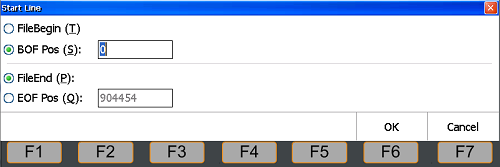
- Press
Press shortcut buttons T, S, P and Q to set program start/end position.
Handwheel Guide
To use handwheel guide, do the following:
- Press
 to activate auto mode.
to activate auto mode. - To enable handwheel guide, do one of the following:
- Press
 . The indicator light ons the upper left of the button turns on.
. The indicator light ons the upper left of the button turns on. - Press
 → A → F1.
→ A → F1.
- Press