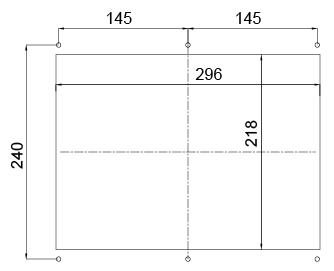NK300CX Host
This part introduces the layout and mounting dimension of NK300CX host.
Layout
It introduces the layout of both front view and rear view.
Front View
The front view of NK300CX host is as follows:
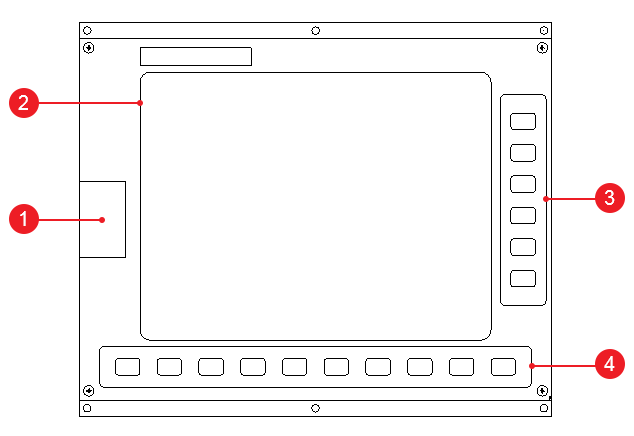
USB interface
Used to connect with USB flash disks. And it is protected by a cover.
Display area
Human-machine interface, or the user’s interface. It is user-friendly and easy to use.
Functional keys
There are altogether 6 functional keys, including Gen. (machining), Adv. (advanced), Prog. (program), Sys (system), Para. (parameter) and Diag. (diagnosis) keys.
You can access the functional area by directly pressing corresponding functional key.
Operation keys
Including keys from F1 to F8, and page turning keys.
Used to activate the functions indicated by the operation keys, and turn to previous page or next page.
Rear View
The rear view of NK300CX host is as follows:
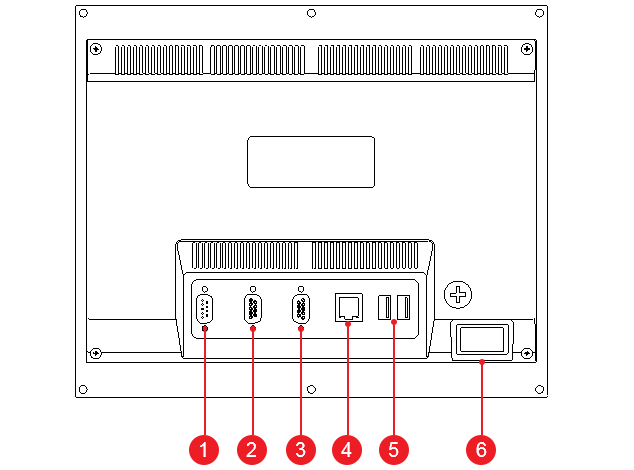
DB9M/F cable interface
- For NK300CX-H, it is used to connect with the keypad panel.
- For NK300CX-V, it is used to connect with the operation panel.
Terminal board interface
Used to connect with Lambda terminal board.
VGA interface
Used to connect with VGA devices, which are not needed under general situation.
LAN interface
Used to connect with network, with 100Mbps transmission rate.
USB interface
Two USB interfaces.
Used to connect with USB flash disks.
Power interface
Used to connect with 220V power supply.
Mounting Dimension (Unit: mm)
NK300CX Dimension
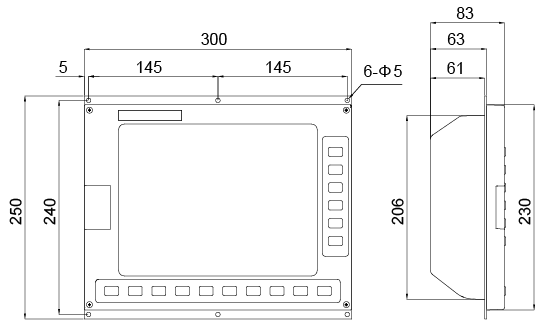
NK300CX Cut-out