Adding lead lines
Setting lead lines decide where and how to start the cutting.
Steps
Do the following to add lead lines for machining.
Turn to NcEditor interface.
Click Object → Set lead line. It opens the Set lead line dialog box.
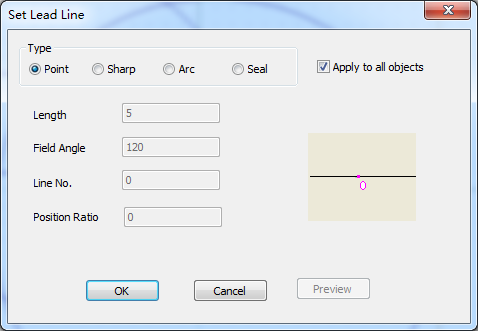
Select the lead line type, and set parameters.
(Optional) Check the box All objects if you want to add the lead line to all contours.
Click OK
Types of lead lines
According to the shape, lead lines includes four types:
- Dot
- Acute angle
- Arc
- Seal
Except for dot, the other three lead lines are only effective for closed graphic.
According to the position, lead lines includes two types:
- Internal lead line
- External lead line