Convert DXF file to toolpath
A DXF file can be directly imported to the system and converted to toolpath.
Steps
Prepare DXF file.
- Draw in AutoCAD or other drawing software.
- Add marks to the objects.
- Save the drawing as
.dxffile format.
Launch NcStudio, and switch to NcEditor interface. Click File → Import DFX file to import the prepared
.dxffile into NcEditor.
(Optional) According to the desired cutting quantity and position, set arraying related parameters.
Adding marking points. Click the cross icon on the tool bar, and replace the marks with cross icon to add marking points.
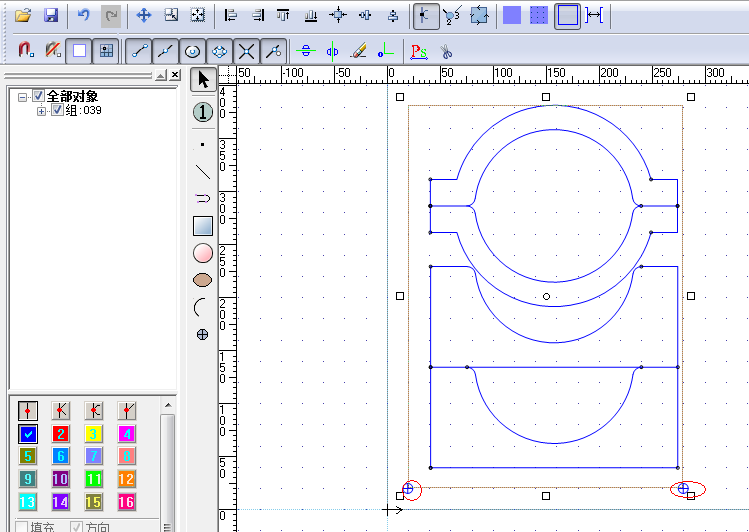
Shooting points must be nearby the characteristic points or the marks.
Click Object → Toolpath to set tool compensation.
Frame check all contour and marking points, and right click the mouse, select Group.
All toolpaths or objects that have used marking points must be grouped before being saved as program file.
Save the file as a
.nceprogram file.