Installing the camera
Before using CCD Positioning Engraving System, the installation of camera is required.
Dimension of the camera and lens
Before you install the camera, refer to dimesnions of the camera and lens.
See figure below for dimension of the camera:
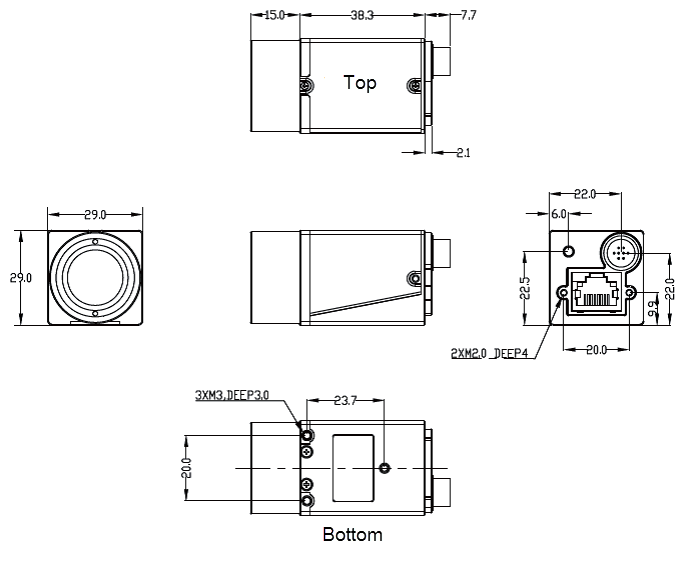
See figure below for dimension of the lens:

To install the camera, do the following:
- Connect the camera.
- Install software of the camera.
Connecting the Camera
Before connecting the camera, prepare the following products :
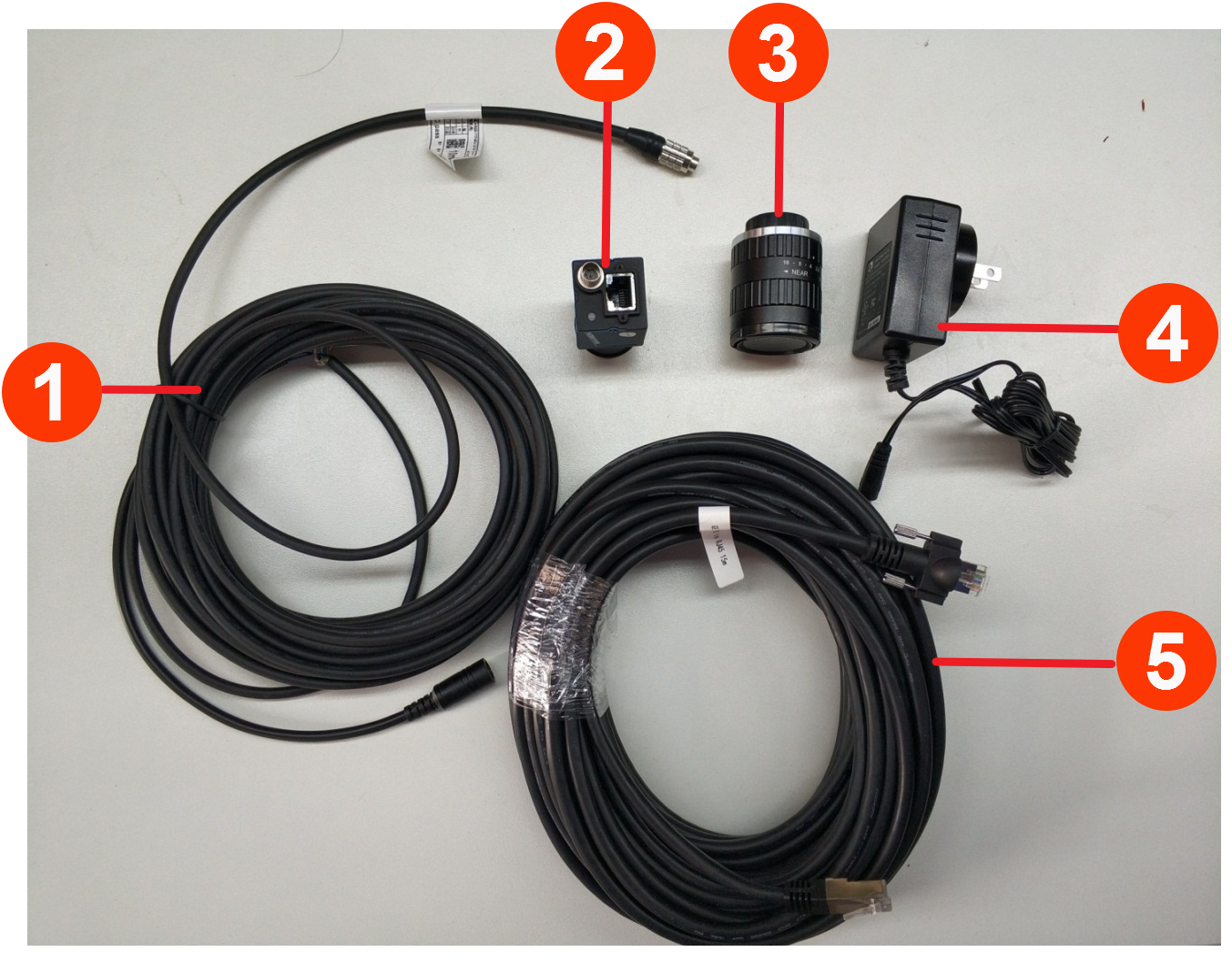
Power extension cord
Industrial camera
Industrial lens
DC stabilized power adapter 12V
Industrial gigabit cable
Attention: Please ensure your computer supports gigabit network.
To connect the camera, do the following:
Connect the camera to power extension cord:

Remove protective cover of camera and industrial lens.
Connect the industrial lens to the camera:

Connect industrial gigabit cable to the camera and the computer:
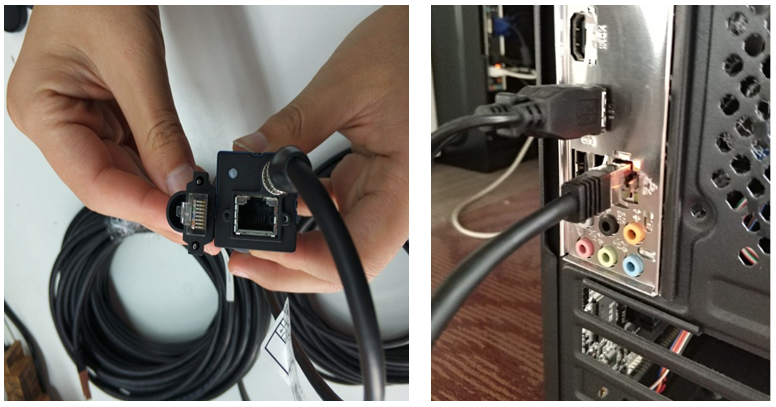
Installing Software of the Camera
To install software of camera, do the following:
Unzip the file DAHENG_MER_Series_Win_en.rar to a local directory.
Double click MER_Setup_cn.exe to initiate the installation procedure.
Follow the setup wizard to install the camera driver until end.
After the installation, two icons (
 and
and  ) appear on the desktop.
) appear on the desktop.Open Control Panel → Network and Internet → Network and Sharing Center → Local Connection → Details on your computer to check IP address, subnet mask and gateway of your computer:
To configure static IP for the camera, do the following:
- Click
 . The dialog box GxGigeIPConfig pops up.
. The dialog box GxGigeIPConfig pops up.
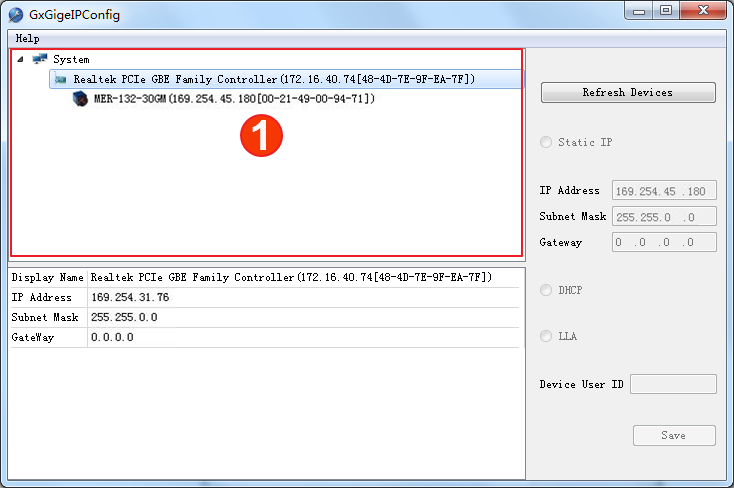
Click Refresh Devices to refresh the camera list in area ①.
Select the camera in the camera list.
Check Static IP and modify the IP address of the camera to the IP address which is on the same subnet with your computer.
Attention: The IP address of the camera and your computer must be on the same subnet and cannot conflict with IP addresses of other terminals. Otherwise, communication exception occurs.
Click Save to save the modification.
Although the system can obtain IP address automatically, it is unstable. It is suggested to manually configure static IP address.
- Click
The software is installed successfully. And the system automatically starts the camera driver.
After installing the software, check the status of the camera's indicator lamp:
No light: no power.
Orange red: power is on.

Green: communication succeeds.
