Setting CCD magnification factor
Image takes pixel as unit, but machine moves in millimeter. Therefore, the relatinship between the pixel and millimeter is the maganification factor.
Characteristic point on the workpiece is used to decide the magnification factor.
Steps
To set parameter CCD Magnification Factor:
Turn the system to Manual mode, Click Vision → CCD → Parameters → Manufacturer → Measure to switch to Measure interface.
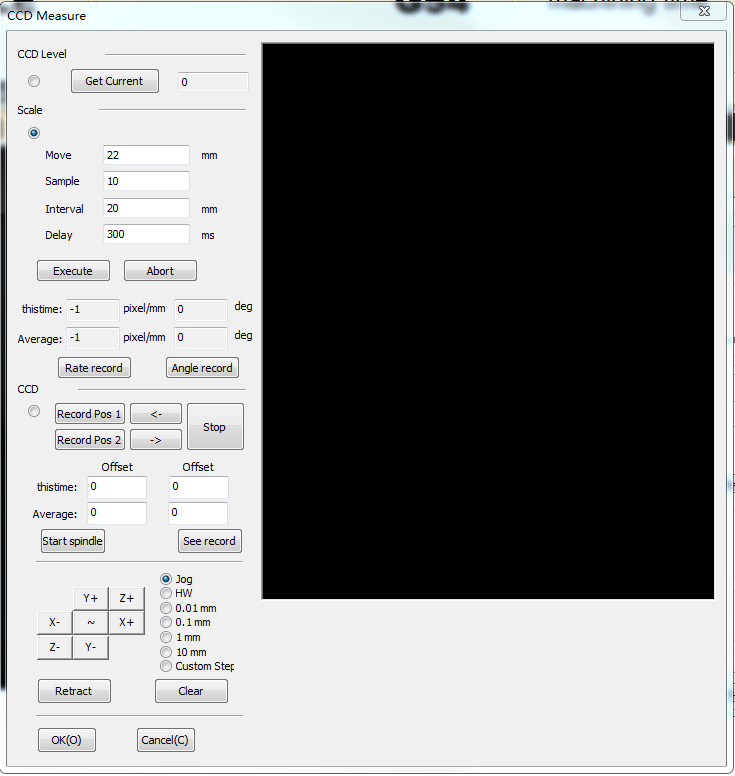
Adjust the machine axes to appropriate position unitl a clear characteristic point appears in the right window.
Following are good and bad sampling areas.
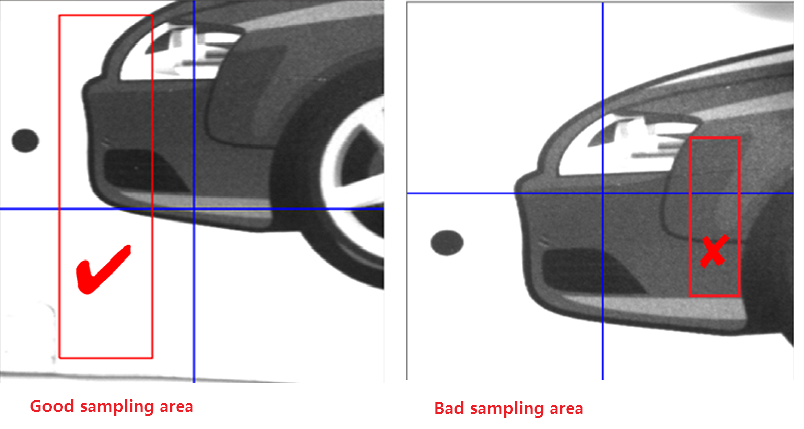
Set parameters.
- Move
- It sets the moving distance of the machine.
- Smaple
- It sets how many times that CCD shoots and acquires sample or characteristic points.
- Interval
- It sets the sampling interval distance.
- Sampling delay
- It sets the delay time before each sampling.
Click Execute.
The machine automatically moves and conduct measurement.
(Optional) Click Stop to suspend the sampling process.
Click History Record after the measurement finishes.
Magnification factor and CCD-Spindle angle of each measurement will be shown in history records.
Click OK.
Average value of measuring results will be updated as camera parameter.
For repeated measurement, please clear the history record before next measurement, to avoid possible interference.
Example
Following is parameter setting suggestion.
Moving distance: 22mm
Sampling times: 10
Sampling distance: 20mm
Sampling delay: 300