Setting CCD related parameters
To make CCD ready for machining, you need firstly set related parameters, including parameters of different access.
Prerequisite
All machine axes have returned to the machine origin.
Steps
To set CCD related parameters:
Click Vision → CCD → Parameters. It opens dialog box titled "Machine Vision Parameter".

Click Operator on the left side, and set parameters of operator's access on the right.
Following are parameters of operator's access.
- Search only in current window
- If the box is checked, search only in **CCD** window for template during automatic machining in Shoot-Cut mode. Otherwise, search the whole camera sight for templates.
- Start spindle in advance
- If the box is checked, start the spindle in advance once **Start** button is clicked.
- Take CCD as datum to build WCS
- If the box is checked, take CCD center as the origin to build workpiece coordinate system; otherwise, take the spindle center as the origin to build workpiece coordinate.
- Exit when CCD error occurs
- If the box is checked, the system will exit machining if there is recognition failure, otherwise, the system will skip the path if there is recognition failure.
- Clear template attributes
- If the box is checked, templates and parameters of the program file will be removed when the file is removed from the system; otherwise, templates and parameters of the program file remaine.
- Clear machining attributes
- If the box is checked, paramater settings of the program file will be removed when the file is removed from the system; otherwise, parameters of the program file remain.
- Exposure
- Drag the slide to adjust the exposure of the camera. See [Exposure](glossay.md) for its definition.
- Gain
- Grag the slide to adjust the gain of the camera. See [Gain](glossay.md) for its definition.
- It is not recommended to set a high value.
Click Manufacturer on the left side, and set parameters of manufacturer's access on the right.
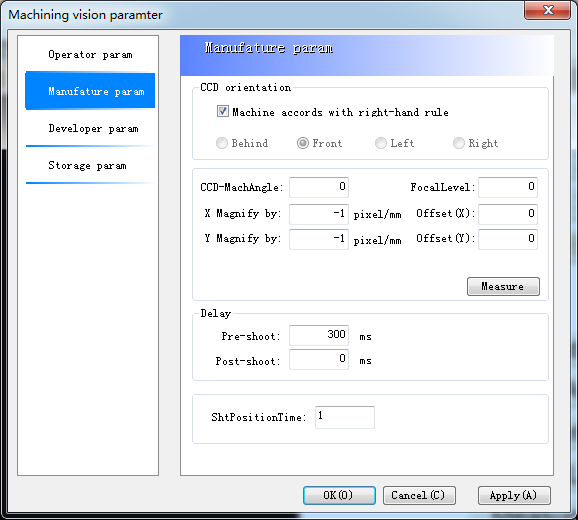
- CCD orientation
- Sets the camera position relative to the spindle.
- Only Front is supported at present. If you find the camera position is wrong, discharge the camera and adjust the position.
- CCD-Machine angle
- Sets the angle between camera and the spindle. The angle comes from the misalignment of camera and the machine.
- Magnification factors
- Includes magnification factors in X-axis and Y-axis.
- CCD offset
- Sets distances between the camera and the spindle in X-axis and Y-axis.
- Focal Level
- Sets the height in Z-axis when the camera takes clear photos.
- Pre-shoot delay
- Sets the delay time to stablize the camera before taking a photo.
- Post-shoot delay
- Set the delay time after the camera takes a photo.
- Shoot times
- Sets how many times the camera takes photos at a shooting position.
Click Developer on the left side, and set parameters of developer's access on the right.
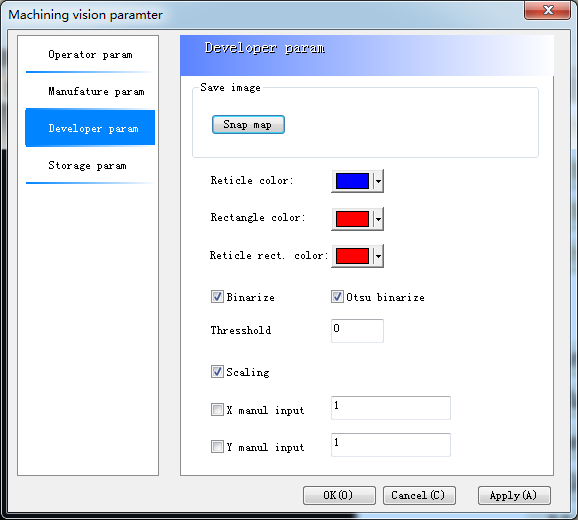
- Click Snap image button to take photos at current position.
- It is recommended to check the box Scaling for Three-point shooting.