Setting machining attributes
Prerequisite
You have successfully picked out marking points.
Steps
Click Mach Attr. to open a dialog box named Attribute.
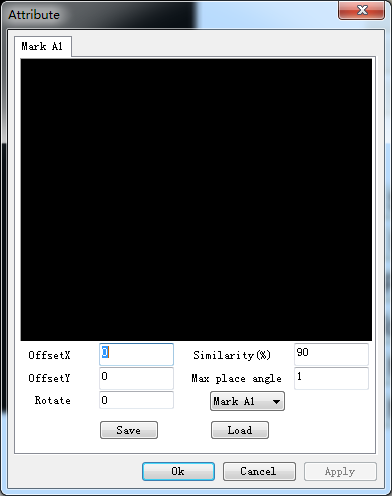
Set parameters.
- Offset X/Y
- Offsets in X-axis and Y-axis, which decides the position of pciking template.
- Offset value can be obtained by Measure funtion or trial cutting.
- Rotate
- It refers to the palte placing angle of the position of picking template.
- Similarity
- Default value is 90%.
- If the image is relatively clear, set the parameter to a relatively high value.
- Max. placing angle
- Default value is 1 degree.
- It refers to the maximum angle deviation between snapping and template. If actual deviation exceeds this value, shooting may fail.
Click Apply to activate parameter settings and click OK.