Setting workpiece origin
After contour is retrieved and has been imported it into the system, a defult workpece origin will be defined at the lower-left of the contour.
See figure below for default workpiece origin.
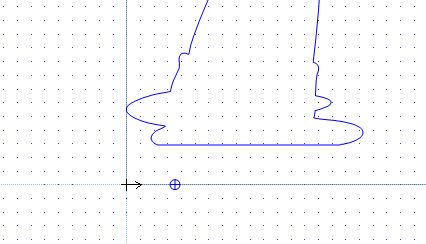
Do one of the followings to modify the workpiece origin.
Click Draw → Set WCS Origin and set the workpiece origin in the pop-up dialog box.
- (Recommended) Select the position of the marking point that will be used as the workpiece origin.
- Directly enter X, Y coordinates of the workpiece origin.
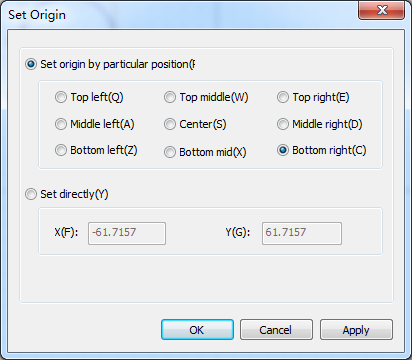
Turn to NcEditor interface and drag icon with left mouse to target workpiece origin position.
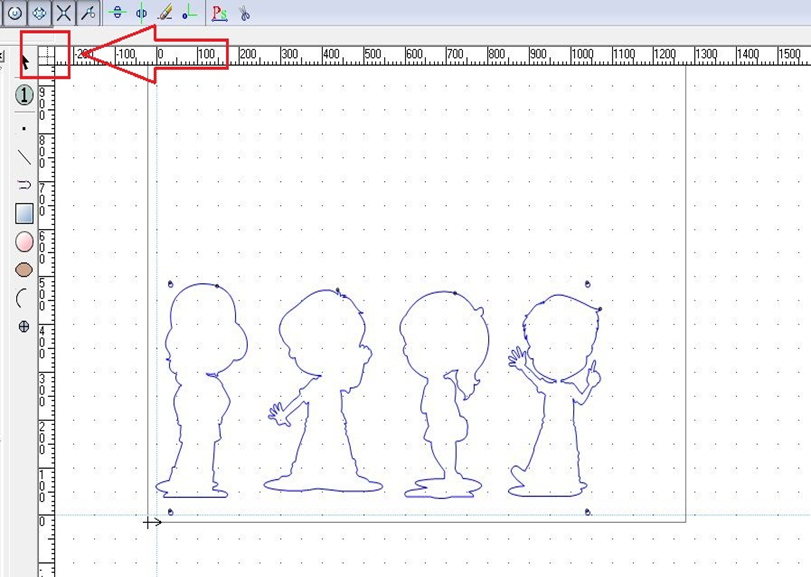
See figure below for the toolpath that has defined the workpiece origin.
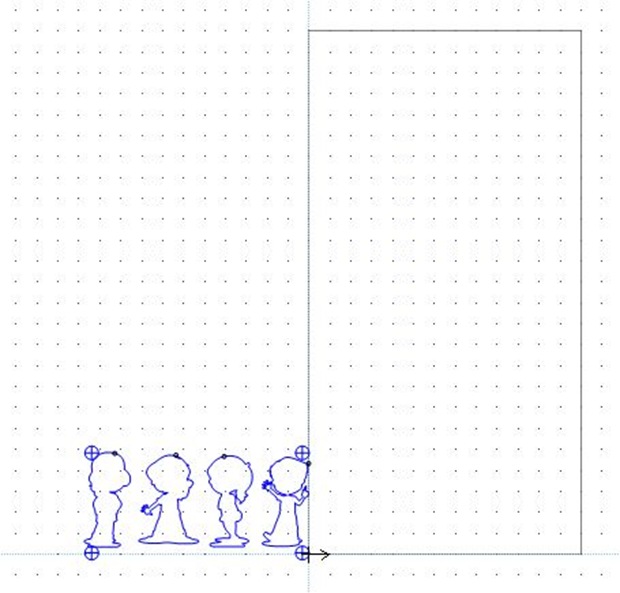
After the workpiece origin is defined, the system can know workpiece coordinates of each marking point.