Install Software
To use NcStudio V10 glass cutting CNC system, installing NcStudio software is required.
Prerequisites
Before installing NcStudio, please confirm the configuration of the computer meets the requirements in the table below:
| Name | Requirement |
|---|---|
| CPU | Main frequency 1G or above |
| Memory | 512M or above |
| Hard disk | 20G or above |
| Graphic card | 1024*768 at least |
| Display | VGA 14" or above |
| CD-ROM | 4X or higher (optional) |
| Mainboard expansion slot | More than 1 PCIE slot (with PM95A control card) |
Steps
To install NcStudio, do the following:
Double click
 .
.Select the display language.
Click OK to save parameters in the following dialog box:
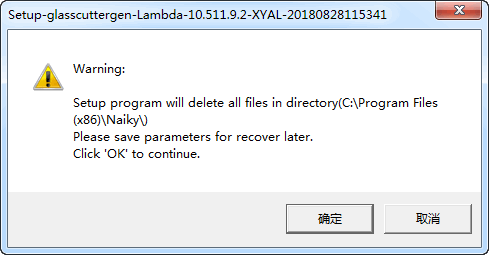
If it is your first time to install NcStudio, a dialog box will pop up to prompt that installation completes.
If it is not your first time to install NcStudio, a dialog box will pop up:
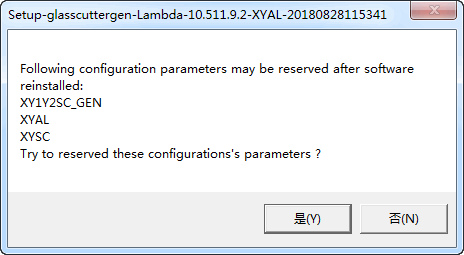
Select whether to save the configuration parameters according to actual situation.
Installation completes.