Check Logs
This operation is used to check different types of logs that record important operations and system events, including logs after this startup and historical logs.
To check logs, do the following:
To enter LOG window, click LOG:
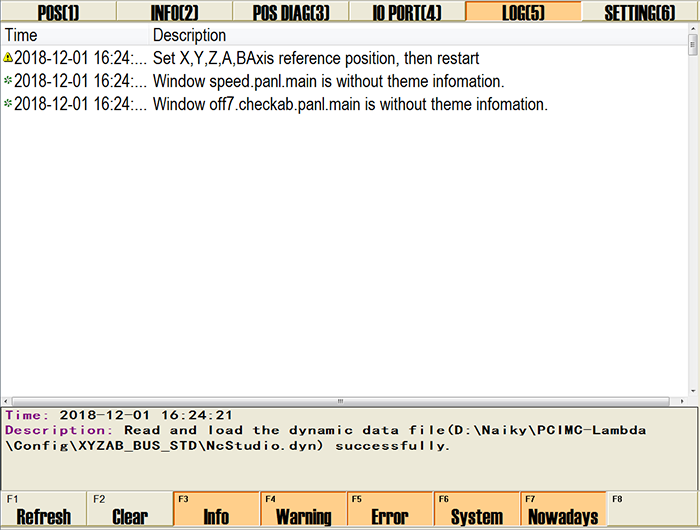
To check different types of logs, do one of the following:
Click Info. Logs with icon
 about running status show in the window.
about running status show in the window.Click Warning. Warnings with icon
 show in the window.
show in the window.Click Error. Errors with icon
 show in the window.
show in the window.Click System. System logs with icon
 show in the window.
show in the window.Click Nowadays and click Info / Warning / Error / System. The corresponding logs that generate after this startup show in the window.
These buttons are clicked by default.
In LOG window, you can do one of the following:
To refresh logs, click Refresh.
To clear all logs, click Clear.
Note: Please regularly clear logs. Otherwise, too many log files will slow down the system.