Check Port Information
This operation is used to check port information, conduct a simulation test and modify polarity for ports and so on.
The relation between the status of the machine tool and IO ports is as follows:
Input port:
 means no signal while
means no signal while  means having a signal.
means having a signal.Output port:
 means no signal while
means no signal while  means having a signal.
means having a signal.
To check port information, do the following:
To enter IO PORT window, click IO PORT:
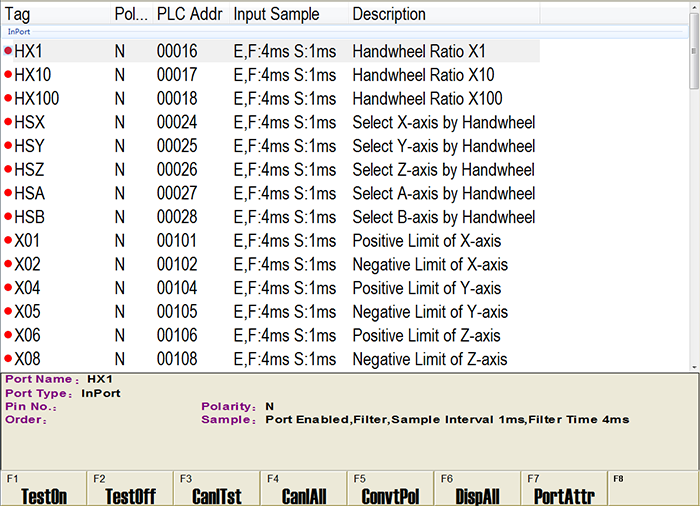
Select the target port and do one of the following:
To conduct a simulation test, click Test On:
Input port:

Output port:

To close a simulation test, click Test Off:
Input port:

Output port:

To cancel a simulation test, click Canl Tst.
To cancel all simulation tests, click Canl All.
To modify the port polarity, click Convt Port.
To show all supported ports, click Disp All.
To set the port attribute, click Port Attr and do one of the following in Inport Sampling Setting dialog box :
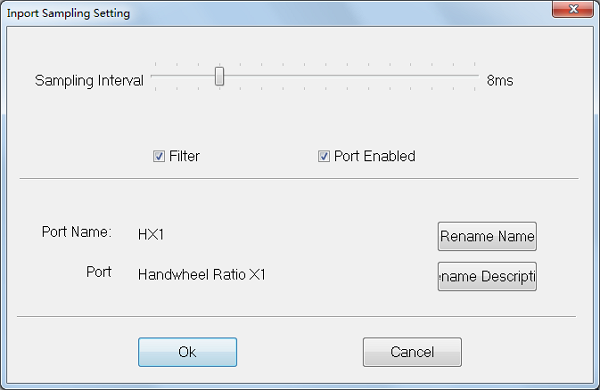
- Set the sampling interval.
- Enable Filter and Port Enabled.
- Rename the port.
- Modify the port description.