Manage Wearing Parts
This operation is used to count the service life and used time of wearing parts, and show a prompt before the service life runs out, so as to help to replace wearing parts in time.
To manage wearing parts, do the following:
Click Machine Tool → Deadline Manage. Device deadline manage dialog box pops up:
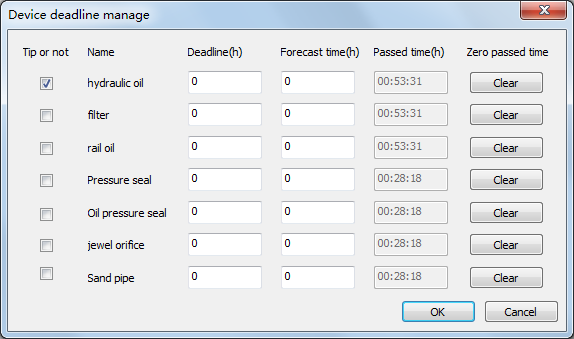
Set the following parameters:
- Deadline: The service life of each wearing part.
- Forecast time: The time to show a prompt that the service life will run out.
Select wearing parts that need to show a prompt in Tip or not column:
When the set forecast time is up, the system sends a yellow warning in CNC status bar.
When the set deadline is up, the system sends a red error in CNC status bar.
Optional: To reset the used time of wearing parts after replacing them, click Clear in Zero Passed Time column.
The time in Passed time column is accumulated and cannot automatically be cleared even after replacing wearing parts. So, please manually clear it.
Note: Alternatively, you can manage wearing parts through the WebChat version of NcCloud.