Reverse the Lead Line
In general, the groove direction is in the internal region of the object while the lead line is added to the external region of object. This operation is used to reverse the lead line without changing the groove direction, so as to make them both in the internal region of object.
At this time, the scrap region of workpiece (invalid region) is the the internal region of object.
Before reversing the lead line, ensure the lead line has been added.
To reverse the lead line, do the following:
In NcEditor, click
 and select the target object.
and select the target object.To reverse the lead line, click
 in the tool bar.
in the tool bar.
The result is as follows:
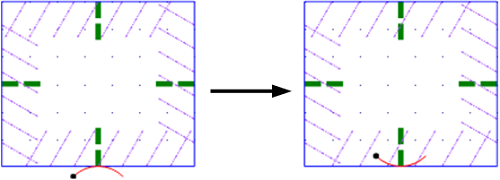
- Red arc: lead line
- Green dash line: groove direction