Use Vertical Plunge
The abrasive tube keeps vertically downward to penetrate workpieces at the start point of object, and then the rotary axis swings to the correct cutting position. As a result, damage to the vulnerable and layered workpieces caused by punching can be reduced.
It is only applicable to NCE files.
To use vertical plunge, do the following:
In NcEditor, to open NcEditor Common Parameters dialog box, do one of the following:
In the tool bar, click
 .
.In the menu bar, click View → NcEditor Common Parameters.
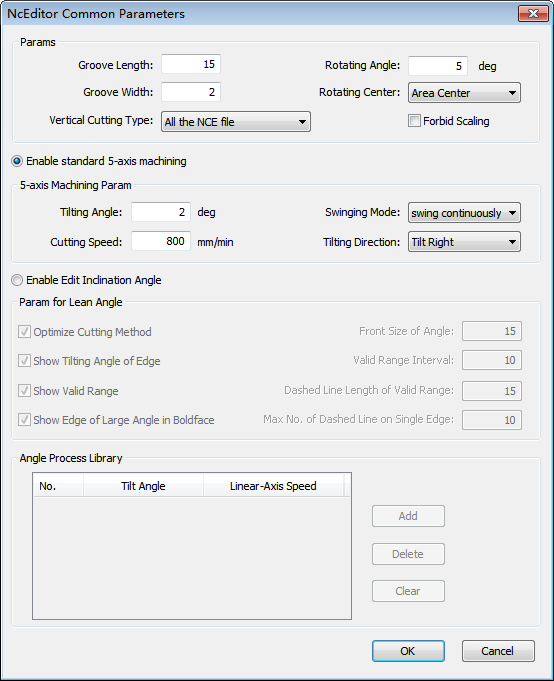
To select the position for vertical plunge, select one of the following in the drop-down box of Vertical Cutting Type:
NCE files with lead lines: Use vertical plunge at the start point of lead line.
All the NCE file: Use vertical plunge at the start point of cutting.
Click OK.