Install Software
This section includes installing the following in order:
NcStudio V12 CCD control system
During installation, plug-in NcCloud will be installed automatically.
Install Camera Driver
To install the camera driver, do the following:
- Optional: If the camera driver has been installed before, uninstall it.
- Click the camera driver installer and follow the setup wizard.
Install NcStudio V12 CCD Control System
It is unnecessary to install NcStudio V12 CCD Control System, because it has been installed correctly when you own the NC65C host.
If you need to re-install or update NcStudio, do the following:
Double click NcStudio V12 installer. The window showing setup progress pops up:

When Parameter Migration dialog box pops up, select whether to save the previously configured parameters:
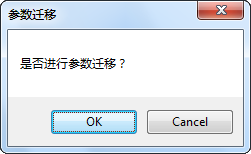
Meanwhile, a window showing NcCloud setup progress pops up:

During this period, plug-in NcCloud will be installed automatically.
Click OK to restart the computer. Re-installing/updating NcStudio V12 succeeds.
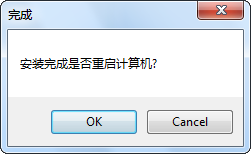
If you need to uninstall the system, delete the following:
- Ncstudio folder under path C:/Program Files/Weihong
- NcStudio item in Start → Program
- NcStudio shortcut icon in desktop