Preview
Thank you for using the WiseCAM Tube Stand-alone Nesting Software.
This manual introduces details about the WiseCAM Tube Stand-alone Nesting Software (WiseCAM Tube for short) in aspects such as software interface, technic settings, nesting, path arranging, etc.
Please read this manual carefully before installing and using this product. Any improvements or technical changes will not be notified by other means. For more information, you can visit the official website: https://www.weihong.com.cn/en/。
Symbols
Special symbols are used to indicate content that require your extra attention.
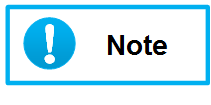
Used to highlight suggestions that need your extra attention and supplementary information and notes to the text body.


Hazards or unsafe practices which may result in equipment damage, data loss, lowered equipment performance or other unpredicted consequences.

Revision History
| Version | Date | Reason |
|---|---|---|
| R2.0 | 2022-08-02 | 1.Changed the software name WiseNestTube to WiseCAM Tube. 2.Added support of importing of .n3dprt parts. 3.Added Non-XYZ and Identify assembly options for importing of parts. 4.Added support of Intersection grooves in 3D editing interface. 5.Added description of adding/clearing graphic tags. 6.Added description of the distance measuring function on the TruncateEdit page. 7.Added description of the One-key flat steel technic for cross sections. 8.Added example figures for the inner diameter compensation methods. 9.Added description of Objects cut first in truncation (cutting shapes within the cutoff line area first) for auto-sorting. 10.Added description of Grouped scanning and Scanning of non-standard circles. 11.Added description of Nest parts in rear position option for nesting. 12.Changed pictures of collision detection dialog box, and added pictures for Over-arris jiggle parameters. 13.Modified document structure. 14.Added the Flowcharts for use the software. 15.Added details of Part importing methods. |
| R1.0 | 2021-11-30 | Original release. |